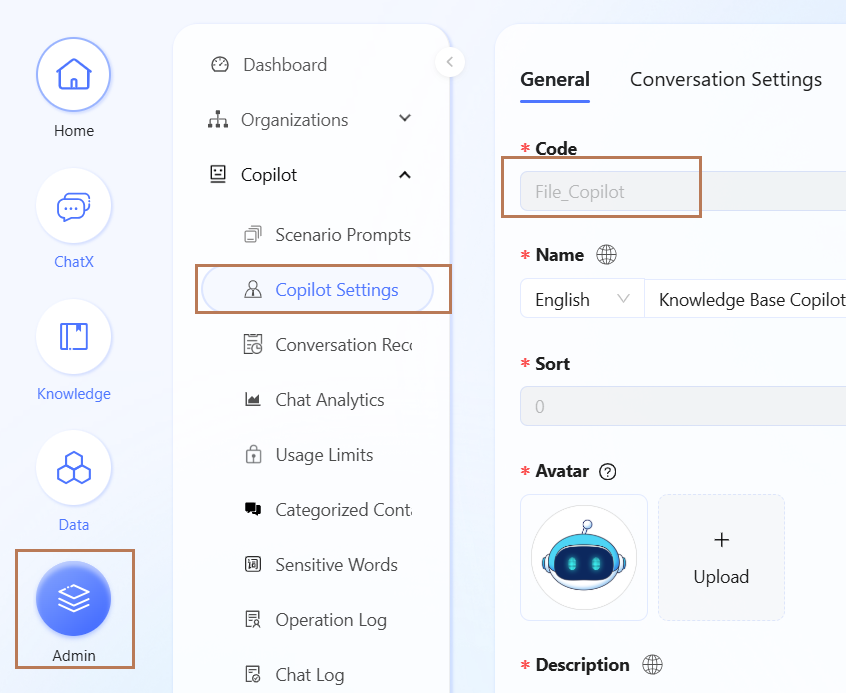Open API
Overview
The basic process for calling the SERVICEME Open API:
Step 1: Use the interface provided in the Authentication section to obtain an access token
Authentication is divided into two types: user authentication and client authentication.
- User authentication: Authentication based on an individual account identity.
- Client authentication: Authentication using the client code and secret issued by SERVICEME.
Step 2: Use the access token to call the corresponding API
Authentication Methods
User AAD Authentication
This method is a type of user authentication and requires the use of an AAD access token as the basis for authentication.
-
How to obtain an AAD access token:
AAD and React integration documentation: Go to->
AAD and .Net integration documentation: Go to->
AAD and Java integration documentation: Go to->
-
API Endpoint:
/openapi/auth/user/aad -
Request Method:
post -
Request body:
| Parameter Name | Required | Type | Description |
|---|---|---|---|
| token | Yes | string | User AAD access token (provided by integrator) |
- API Request Example:
curl --location 'https://localhost/openapi/auth/user/aad' \
--header 'Content-Type: application/json' \
--data '{
"token": "eyJ0eXAiOiJKV1QiLCJhbGciOiJSUzI1NiIsImtpZCI6IlhSdmtvOFA3QTNVYVdTblU3Yk05blQwTWpoQSJ9.eyJhdWQiOiIzZTEwNjVhYS1jZWYxLTRiYTgtOWRiOS1kMWQ1Y2UzMGYyZDgiLCJpc3MiOiJodHRwczovL2xvZ2luLm1pY3Jvc29mdG9ubGluZS5jb20vNDRjMjRmNDItZDQ5Yi00MT......"
}'
- Response body:
| Parameter Name | Sub-Parameter | Type | Description |
|---|---|---|---|
| data | object | Response data | |
| access_token | string | SERVICEME system access token | |
| expires_in | number | Expiration time, in minutes | |
| success | boolean | Whether the request was successful | |
| msg | string | If success is false, this field contains error messages |
- Response Example:
{
"data": {
"access_token": "eyJhbGciOiJIUzI1NiIsInR5cCI6IkpXVCJ9.eyJpc0V4dGVybmFsIjpmYWxzZSwidXNlcklkIjoiNDAzMDUwMjEwMTEyODgzOTE2OCIsImFjY291bnQiOiJlY210cmlhbEBzZXJ2aWNlbWUub25taWNyb3NvZ......",
"expires_in": 1440
},
"success": true,
"msg": ""
}
Client and User Account Authentication
This authentication method combines client authentication and user account authentication. User account authentication is performed, and at the same time, client credentials (client id and secret) are required to ensure the security of API calls. Signature verification is required when calling this interface.
- How to obtain client and secret?
The system administrator creates credentials through the client management interface {domain}#/super-admin/client-management. After creation, you can obtain the client id and secret.
-
API Endpoint:
/openapi/auth/client_with_account -
Request Method:
post -
Request body:
| Parameter Name | Required | Type | Description |
|---|---|---|---|
| client | Yes | string | Client Id |
| account | Yes | string | User account (corresponds to UserName in user management) |
| timestamp | Yes | number | Timestamp (13-digit number, accurate to milliseconds, e.g. 1711537596897) |
| nonce | Yes | string | 6-digit random string (can be a combination of numbers or letters) |
| signature | Yes | string | Signature, valid within five minutes (Signature format: concatenate with colon then MD5 client:{client}secret:{secret}account:{account}timestamp:{timestamp}nonce:{nonce}; the resulting 32-character MD5 value in lowercase) |
-
JavaScript Signature Example:
Please create a new HTML file, paste the following content, and open it in your browser
<html>
<head>
<style>
.box {
width: 100%;
height: 100%;
padding: 50px 50px;
}
.row {
display: flex;
height: 50px;
width: 100%;
}
.col1 {
flex: 1;
}
.col2 {
flex: 3;
}
</style>
</head>
<body>
<div class="box">
<div class="row">
<div class="col1">client:</div>
<div class="col2" id="client"></div>
</div>
<div class="row">
<div class="col1">secret:</div>
<div class="col2" id="secret"></div>
</div>
<div class="row">
<div class="col1">account:</div>
<div class="col2" id="account"></div>
</div>
<div class="row">
<div class="col1">timestamp:</div>
<div class="col2" id="timestamp"></div>
</div>
<div class="row">
<div class="col1">nonce:</div>
<div class="col2" id="nonce"></div>
</div>
<div class="row">
<div class="col1">signature:</div>
<div class="col2" id="signature"></div>
</div>
</div>
<script src="https://cdnjs.cloudflare.com/ajax/libs/crypto-js/4.0.0/crypto-js.min.js"></script>
<script>
const client = "openapi"
const secret = "DzYwyICrKbUCEseYthCK0PfSfX7NPEuV"
const account = "test@serviceme.com"
const timestamp = +new Date()
const nonce = "123abc"
const message = `client:${client}secret:${secret}account:${account}timestamp:${timestamp}nonce:${nonce}` // Signature plaintext
const md5Hash = CryptoJS.MD5(message).toString().toLowerCase(); // MD5 32-bit lowercase
console.log(`Signature plaintext: ${message}`)
console.log(`Signature result: ${md5Hash}`)
document.getElementById('client').innerText = client;
document.getElementById('secret').innerText = secret;
document.getElementById('account').innerText = account;
document.getElementById('timestamp').innerText = timestamp;
document.getElementById('nonce').innerText = nonce;
document.getElementById('signature').innerText = md5Hash;
</script>
</body>
</html> -
API Request Example:
curl --location 'https://localhost/openapi/auth/client_with_account' \
--header 'Content-Type: application/json' \
--data '{
"client": "openapi",
"account": "test@serviceme.com",
"timestamp": 1711537596456,
"nonce": "123abc",
"signature": "182be0c5cdcd5072bb1864cdee4d3d6e"
}'
- Response body
| Parameter Name | Sub-Parameter | Type | Description |
|---|---|---|---|
| data | object | Response data | |
| access_token | string | SERVICEME system access token | |
| expires_in | number | Expiration time, in minutes | |
| success | boolean | Whether the request was successful | |
| msg | string | If success is false, this field contains error messages |
- API Response Example:
{
"data": {
"access_token": "eyJhbGciOiJIUzI1NiIsInR5cCI6IkpXVCJ9.eyJpc0V4dGVybmFsIjpmYWxzZSwidXNlcklkIjoiNDAzMDUwMjEwMTEyODgzOTE2OCIsImFjY291bnQiOiJlY210cmlhbEBzZXJ2ub25ta......",
"expires_in": 1440
},
"success": true,
"msg": ""
}
Chat
Send Message to Agent
-
API Endpoint:
/openapi/chat/expert -
Request Method:
post -
Request header:
| Parameter Name | Required | Type | Description |
|---|---|---|---|
| Authorization | Yes | string | Fill in SERVICEME access token, format: openapi {access_token} |
- Request body:
| Parameter Name | Required | Type | Description |
|---|---|---|---|
| expertCode | Yes | string | Agent code in SERVICEME system (see SERVICEME system) |
| content | Yes | string | Question content |
| sessionId | No | string | Session id, represents a chat context. Passing null starts a new session, and the new session id will be returned in the response. From the second Q&A onwards, you need to carry the session id returned last time to continue. |
| stream | No | boolean | Whether to enable streaming (true: on; false: off), default is off |
| includeThought | No | boolean | Whether to include thoughts in the response content (true: include; false: not include) |
| language | No | object | Language for this chat |
| language.chatLanguage | No | string | The language you want AI to reply in. If empty, AI will decide automatically |
| language.systemLanguage | No | string | The base language of the session, affects plugin names, prompts, etc., but does not affect AI's reply. Defaults to en-US if empty. If chatLanguage is provided, it will override systemLanguage. |
How to get the Q&A code? See the image below:
- Request Example:
curl --location 'https://localhost/vee/openapi/chat/expert' \
--header 'Authorization: openapi {access_token}' \
--header 'Content-Type: application/json' \
--data '{
"expertCode": "CHATES",
"content": "加班申请",
"sessionId": null,
"stream": false,
"includeThought": true,
"language": { "chatLanguage" : null, "systemLanguage" : "zh-CN"}
}'
- Response body:
| Parameter | Sub-Parameter | Sub-Sub-Parameter | Sub-Sub-Sub-Parameter | Type | Description |
|---|---|---|---|---|---|
| data | object | Response data | |||
| chatRecordId | string | Chat record id | |||
| sessionId | string | Session id | |||
| content | string | Text answer | |||
| medias | object | Array of media type answers (images, files, etc.) | |||
| type | string | image: image; file: file | |||
| name | string | Name | |||
| suggestionQuestions | array string | Suggested questions | |||
| thoughts | array | Thoughts | |||
| thought | string | Thought content | |||
| pluginName | string | Plugin name | |||
| elapsedTime | object | Plugin elapsed time info | |||
| model | float | Model elapsed time | |||
| action | float | Action elapsed time | |||
| total | float | Total elapsed time | |||
| state | string | State (success: success) | |||
| finish_reason | string | Whether the answer is finished. When value is stop, it means finished; during answering, value is null | |||
| success | boolean | Whether the request was successful | |||
| msg | string | If success is false, this field contains error messages |
- Non-streaming Response Example:
{
"data": {
"chatRecordId": "4299234148041625600",
"sessionId": "4292755814873047040",
"content": "The team leader publishes work tasks, clarifies completion milestones and acceptance criteria, and employees can only work overtime after reaching an agreement with their supervisor. After working overtime, employees fill in the overtime hours in the time system, submit the overtime process in the system, and the remarks must clearly state the overtime task. Complete clock-in and clock-out records must be kept at the workplace. The team leader/supervisor approves the overtime application process after accepting the overtime results. HR confirms the clock-in records and calculates the compensatory leave quota.",
"medias": [
{
"type": "image",
"name": null,
"url":"http://localhost:3978/openapi/chat/media/image/FE680A9CCFB1B56E80737FB28562DC33F4A37DEF52A65F046464788B83E0BE77"
},
{
"type": "file",
"name": "答案参考文件.pdf",
"url":"https://localhost/#/share/preview?fileId=4268457334348447744&objectType=2&previewType=file&mode=login"
},
],
"suggestionQuestions": [],
"thoughts": [
{
"thought": "To answer this question, I need to search for relevant information in the knowledge base.",
"pluginName": "Search Knowledgebase",
"elapsedTime": {
"model": 3612.4722,
"action": 689.5891,
"total": 4302.0613
},
"state": "success"
}
],
"finish_reason": "stop"
},
"success": true,
"msg": ""
}
- Streaming Response Example:
data: {"data":{"chatRecordId":"4299228743576059904","sessionId":"4292755079242457089","content":"","medias":[],"suggestionQuestions":[],"thoughts":[{"thought":"To answer this question, I need to search for relevant information in the knowledge base.","pluginName":"Search Knowledgebase","elapsedTime":{"model": 3612.4722,"action": 689.5891,"total": 4302.0613},"state": "success"}],"finish_reason":null},"success":true,"msg":""}
data: {"data":{"chatRecordId":"4299228743576059904","sessionId":"4292755079242457089","content":"The team leader publishes work tasks, clarifies completion milestones and acceptance criteria, and employees can only work overtime after reaching an agreement with their supervisor. After working overtime, employees fill in the overtime hours in the time system, submit the overtime process in the system, and the remarks must clearly state the overtime task. Complete clock-in and clock-out records must be kept at the workplace. The team leader/supervisor approves the overtime application process after accepting the overtime results. HR confirms the clock-in records and calculates the compensatory leave quota.","medias":[],"suggestionQuestions":[],"thoughts":[],"finish_reason":null},"success":true,"msg":""}
data: {"data":{"chatRecordId":"4299228743576059904","sessionId":"4292755079242457089","content":"","medias":[{"type":"image","name":null,"url":"http://localhost:3978/openapi/chat/media/image/FE680A9CCFB1B56E80737FB28562DC33F4A37DEF52A65F046464788B83E0BE77"}],"suggestionQuestions":[],"thoughts":[],"finish_reason":null},"success":true,"msg":""}
data: {"data":{"chatRecordId":"4299228743576059904","sessionId":"4292755079242457089","content":"","medias":[{"type":"file","name":"答案参考文件.pdf","url":"https://localhost/#/share/preview?fileId=4268457334348447744&objectType=2&previewType=file&mode=login"}],"suggestionQuestions":[],"thoughts":[],"finish_reason":"stop"},"success":true,"msg":""}
Get References for the Conversation
-
API Endpoint:
/openapi/chat/record/{chatRecordId}/reference -
Request Method:
get -
Request header:
| Parameter Name | Required | Type | Description |
|---|---|---|---|
| Authorization | Yes | string | Fill in SERVICEME access token, format: openapi {access_token} |
- Request URL Parameters:
| Parameter Name | Required | Type | Description |
|---|---|---|---|
| chatRecordId | Yes | string | Value from the chatRecordId field returned by the Q&A interface |
- Request Example:
shell
curl --location 'http://localhost/openapi/chat/record/4299234148041625600/reference' \
--header 'Authorization: openapi {access_token}'
- Response body:
| Parameter Name | Sub-Parameter | Type | Description |
|---|---|---|---|
| data | object array | Response data | |
| title | string | Title | |
| content | string | Content of the referenced fragment in this conversation record | |
| score | float | Relevance (0 to 1, the closer to 1 the more relevant) | |
| url | string | Link (currently only references of file type have links) | |
| type | string | Type enum: document, image, QnA, other | |
| success | boolean | Whether the request was successful | |
| msg | string | When success is false, this field contains error messages |
- Response example:
{
"data": [
{
"title": "公司行政制度.pdf",
"content": "片段一 ......",
"score": 0.95,
"url": "https://localhost/#/share/preview?fileId=4268457334348447744&objectType=2&previewType=file&mode=login",
"type": "document"
},
{
"title": "公司行政制度.pdf",
"content": "片段二 ......",
"score": 0.81,
"url": "https://localhost/#/share/preview?fileId=4268457334348447744&objectType=2&previewType=file&mode=login",
"type": "document"
},
{
"title": "公司行政制度.pdf",
"content": "片段三 ......",
"score": 0.76,
"url": "https://localhost/#/share/preview?fileId=4268457334348447744&objectType=2&previewType=file&mode=login",
"type": "document"
}
],
"success": true,
"msg": ""
}
Bot API
Create Bot API
Basic Information
- Request Method: POST
- Endpoint:
/openapi
Request Parameters
| Name | Type | Description |
|---|---|---|
| code | String | Bot code, unique, max length 50 |
| cover | String | Cover image path (optional) |
| names | Array(TranslationInfo) | Name in multiple languages, required; each element contains: languageCode, content |
| welcomes | Array(TranslationInfo) | Welcome message in multiple languages; each element contains: languageCode, content (length limited by system) |
| descriptions | Array(TranslationInfo) | Description in multiple languages; same structure as above |
| historyRecordNumber | Number | Maximum number of historical messages |
| feedback | Boolean | Enable feedback or not |
| recoreChat | Boolean | Record conversations or not |
| useSuggestedQuestions | Boolean | Enable suggested questions or not |
| useKnowledgeBase | Boolean | Enable knowledge base or not |
| sort | Number | Sort order |
| chatModelId | Number(Int64) | Chat model ID |
| chatPrompt | String | Chat system prompt |
| temperature | Number | Temperature coefficient (0~2) |
| topP | Number | TopP (0~1) |
| tools | Array(BotPluginToolVO) | List of bot tools (each item must contain at least id = plugin ID) |
| knowledgeInfo | Object(BotKnowledgeVO) | Knowledge base configuration, e.g. workspaces: Array(Int64) list of workspace IDs |
| dataSources | Array(String) | Data source identifiers |
Request parameter example (Body):
{
"code": "qa-bot",
"cover": "/images/bots/qa.png",
"names": [
{ "languageCode": "zh-CN", "content": "问答机器人" },
{ "languageCode": "en-US", "content": "Q&A Bot" }
],
"welcomes": [
{ "languageCode": "zh-CN", "content": "您好!我可以帮您解答问题。" },
{ "languageCode": "en-US", "content": "Hi! I can help answer your questions." }
],
"descriptions": [
{ "languageCode": "zh-CN", "content": "用于通用问答的机器人" },
{ "languageCode": "en-US", "content": "A bot for general Q&A" }
],
"historyRecordNumber": 10,
"feedback": true,
"recoreChat": true,
"useSuggestedQuestions": false,
"useKnowledgeBase": true,
"sort": 1,
"chatModelId": 4493000000000000001,
"chatPrompt": "你是一个专业助手,请用简体中文回答用户问题。",
"temperature": 0.7,
"topP": 0.95,
"tools": [
{ "id": 4488000000000001001 },
{ "id": 4488000000000001002 }
],
"knowledgeInfo": {
"workspaces": [4493061452348784640, 4493061452348784641]
},
"dataSources": ["kb", "faq"]
}
cURL example:
curl -X POST "https://<host>/openapi" ^
-H "Content-Type: application/json" ^
-H "Authorization: Bearer <token>" ^
-d "{ \"code\": \"qa-bot\", \"names\": [ { \"languageCode\": \"zh-CN\", \"content\": \"问答机器人\" } ], \"welcomes\": [ { \"languageCode\": \"zh-CN\", \"content\": \"您好!\" } ], \"descriptions\": [ { \"languageCode\": \"zh-CN\", \"content\": \"用于通用问答的机器人\" } ], \"historyRecordNumber\": 10, \"feedback\": true, \"recoreChat\": true, \"useSuggestedQuestions\": false, \"useKnowledgeBase\": true, \"sort\": 1, \"chatModelId\": 4493000000000000001, \"chatPrompt\": \"你是一个专业助手。\", \"temperature\": 0.7, \"topP\": 0.95, \"tools\": [ { \"id\": 4488000000000001001 } ], \"knowledgeInfo\": { \"workspaces\": [4493061452348784640] }, \"dataSources\": [\"kb\"] }"
Note:
codemust be globally unique; duplicates will return an error.
Return Values
| Name | Type | Description |
|---|---|---|
| data | String | Newly created bot ID |
| success | Boolean | API call result (true = success, false = failure) |
| msg | String | Message |
Return example:
{ "data": "4493061452348784640", "success": true, "msg": "" }
## File Space
### Single File Upload
- **Endpoint:** ```v1/openapi/workspace/file/upload```
- **Request Method:** ```post```
- **Request header:**
| Parameter Name | Required | Type | Description |
| -------------- | -------- | ------ | --------------------------------------------------------------------------- |
| Authorization | Yes | string | Fill in SERVICEME access token, format: openapi `{access_token}` |
- **Content Type:** ```form-data```
- **Request body:**
| Parameter Name | Required | Type | Description |
| ---------------- | -------- | ------ | --------------------------------------------------- |
| workspace | Yes | string | File space |
| file | Yes | file | File (single) |
| eponymousCover | No | bool | Whether to overwrite if a file with the same name exists (default: do not overwrite) |
- **Request example:**
```shell
curl --location 'http://localhost/v1/openapi/workspace/file/upload' \
--header 'Authorization: openapi {access_token}' \
--form 'workspace="测试空间"' \
--form 'file=@"/C:/test.doc"' \
--form 'eponymousCover="false"'
- Response body:
| Parameter Name | Sub-Parameter | Type | Description |
|---|---|---|---|
| data | object | Response data | |
| fileId | string | File id | |
| fileName | string | File name | |
| uploader | string | Uploader | |
| success | boolean | Whether the request was successful | |
| msg | string | When success is false, this field contains error messages |
- Response example:
{
"data": {
"fileId": "4345229404125790208",
"fileName": "test.doc",
"uploader": "test@serviceme.com"
},
"success": true,
"msg": ""
}
File Space
Multiple File Upload
Submit Files
-
Endpoint:
v1/openapi/workspace/file/upload/batchSubmit -
Request Method:
post -
Request header:
| Parameter Name | Required | Type | Description |
|---|---|---|---|
| Authorization | Yes | string | Fill in SERVICEME access token, format: openapi {access_token} |
- Content Type:
form-data - Request body:
| Parameter Name | Required | Type | Description |
|---|---|---|---|
| workspace | Yes | string | File space |
| files | Yes | file | Files (multiple) |
| eponymousCover | No | bool | Whether to overwrite if a file with the same name exists (default: do not overwrite) |
- Request example:
curl --location 'http://localhost/v1/openapi/workspace/file/upload/batchSubmit' \
--header 'Authorization: openapi {access_token}' \
--form 'workspace="测试空间"' \
--form 'files=@"/C:/test1.doc"' \
--form 'files=@"/C:/test2.docx"' \
--form 'eponymousCover="false"'
- Response body:
| Parameter Name | Sub-Parameter | Type | Description |
|---|---|---|---|
| data | object | Response data | |
| stateId | string | Upload state id, you can use this state id to poll for the latest upload result | |
| success | boolean | Whether the request was successful | |
| msg | string | When success is false, this field contains error messages |
- Response example:
{
"data": {
"stateId": "4345229404125790208"
},
"success": true,
"msg": ""
}
Query Upload Result
-
Endpoint:
v1/openapi/workspace/file/upload/batchSubmit/{stateId} -
Request Method:
get -
Request header:
| Parameter Name | Required | Type | Description |
|---|---|---|---|
| Authorization | Yes | string | Fill in SERVICEME access token, format: openapi {access_token} |
- Request URL parameters:
| Parameter Name | Required | Type | Description |
|---|---|---|---|
| stateId | Yes | string | The stateId field value returned by the multi-file upload API |
- Request example:
curl --location 'http://localhost/v1/openapi/workspace/file/upload/batchSubmit/4345227891722682368' \
--header 'Authorization: openapi {access_token}'
- Response body:
| Parameter Name | Sub-Parameter | Type | Description |
|---|---|---|---|
| data | object array | Response data | |
| fileId | string | File Id | |
| fileName | string | File name | |
| state | string | State enum: underway, success, fail | |
| uploader | string | Uploader | |
| errorMsg | string | If state is fail, this field contains the reason for failure | |
| finishTime | string | Time when file processing was completed | |
| success | boolean | Whether the request was successful | |
| msg | string | When success is false, this field contains error messages |
- Response example:
{
"data": [
{
"fileId": "4345227925730099200",
"fileName": "test1.doc",
"state": "success",
"uploader": "test@serviceme.com",
"errorMsg": "",
"finishTime": "2024-08-17T05:04:30.0128596Z"
},
{
"fileId": "4345227924266287104",
"fileName": "test2.docx",
"state": "success",
"uploader": "test@serviceme.com",
"errorMsg": "",
"finishTime": "2024-08-17T05:04:29.7952274Z"
}
],
"success": true,
"msg": ""
}
QnA Creation
-
Endpoint:
v1/openapi/workspace/qna/create -
Request Method:
post -
Request header:
| Parameter Name | Required | Type | Description |
|---|---|---|---|
| Authorization | Yes | string | Fill in SERVICEME access token, format: openapi {access_token} |
- Request body:
| Parameter Name | Sub-Parameter | Required | Type | Description |
|---|---|---|---|---|
| workspace | Yes | string | File space | |
| questions | Yes | string array | Array of questions, multiple allowed | |
| answer | Yes | string | Answer | |
| metadatas | No | object array | Metadata | |
| typeCode | Yes | string | Metadata type | |
| content | Yes | string | Content |
- Request example:
curl --location 'http://localhost/v1/openapi/workspace/qna/create' \
--header 'Content-Type: application/json' \
--header 'Authorization: openapi {access_token}' \
--data '{
"questions": [
"测试问题"
],
"answer": "测试答案",
"workspace": "测试空间",
"metadatas": [
{
"typeCode": "Document type",
"content": "测试元数据"
}
]
}'
- Response body:
| Parameter Name | Type | Description |
|---|---|---|
| success | boolean | Whether the request was successful |
| msg | string | When success is false, this field contains error messages |
- Response example:
{
"success": true,
"msg": ""
}
Query Files
-
Endpoint:
v1/openapi/workspace/file -
Request Method:
post -
Request header:
| Parameter Name | Required | Type | Description |
|---|---|---|---|
| Authorization | Yes | string | Fill in SERVICEME access token, format: openapi {access_token} |
- Request body:
| Parameter Name | Required | Type | Description |
|---|---|---|---|
| workspace | Yes | string | File space |
| pageIndex | No | number | Page number, default is first page |
| pageSize | No | number | Number of items to retrieve, default is 10 |
- Request example:
curl --location 'http://localhost/v1/openapi/workspace/file' \
--header 'Content-Type: application/json' \
--header 'Authorization: ••••••' \
--data '{
"workspace": "测试空间",
"pageIndex": 1,
"pageSize": 10
}'
-
Response body:
Parameter Name Sub-Parameter Sub-Sub-Parameter Type Description data object array Response data id string File id name string File name size number File size in bytes description string Description fullPath string File path tags object array File tag information id string Tag id value string Tag content chunkingState string File index state: waiting, success, fail, underway previewState string File preview state: waiting, success, fail, underway fileCanPreview boolean Whether the file can be previewed, true: yes; false: no previewUrl string File preview URL createdByRealName string File creator's name createdByAccount string File creator's account created datetime File creation time modifiedByRealName string File editor's name modifiedByAccount string File editor's account modified datetime File modification time success boolean Whether the request was successful msg string When success is false, this field contains error messages -
Response example:
json
{
"data": [
{
"id": "4339013367831199744",
"name": "test.docx",
"size": 15113,
"description": null,
"fullPath": "/",
"tags": [],
"chunkingState": "success",
"previewState": "success",
"fileCanPreview": true,
"previewUrl": "http://localhost.com/#/share/preview?fileId=4339013367831199744&objectType=2&previewType=file&mode=login",
"createdByRealName": "test",
"createdByAccount": "test",
"created": "2024-07-31T01:30:02.88",
"modifiedByRealName": "test",
"modifiedByAccount": "test",
"modified": "2024-07-31T01:30:02.88"
}
],
"pageSize": 10,
"pageIndex": 1,
"totalCount": 1,
"success": true,
"msg": ""
}
Query File Chunks
-
Endpoint:
v1/openapi/workspace/file/chunk -
HTTP Method:
post -
Request header:
| Parameter Name | Required | Type | Description |
|---|---|---|---|
| Authorization | Yes | string | Fill in the SERVICEME access token, format: openapi {access_token} |
- Request body:
| Parameter Name | Required | Type | Description |
|---|---|---|---|
| fileId | Yes | string | File id |
| imageFormat | No | string | Image format, markdown or html, default is markdown output |
| pageIndex | No | number | Page number, default is the first page |
| pageSize | No | number | Number to fetch, default is 10 |
- Request Example:
curl --location 'http://localhost/v1/openapi/workspace/file/chunk' \
--header 'Content-Type: application/json' \
--header 'Authorization: ••••••' \
--data '{
"fileId": "4344174161665458176",
"imageFormat": "html",
"pageIndex": 1,
"pageSize": 10
}'
-
Response body:
Parameter Name Level 2 Level 3 Type Description data object array Response data id string Chunk id content string Chunk content success boolean Whether successful msg string When success is false, this field has value and contains error messages -
Response Example:
{
"data": [
{
"id": "4339013367831199744",
"content": "test"
}
],
"pageSize": 10,
"pageIndex": 1,
"totalCount": 1,
"success": true,
"msg": ""
}
Download File as Markdown API
Basic Information
- HTTP Method: POST
- Endpoint:
/v1/openapi/workspace/file/downloadDocument2MD
Request Parameters
| Parameter Name | Type | Location | Required | Description |
|---|---|---|---|---|
| id | Number(Int64) | Body | Yes | File ID to be converted to Markdown |
Request Body Example (JSON):
{
"id": 4493061452348784640
}
cURL Example:
curl -X POST "https://<host>/v1/openapi/DownloadDocument2MD" ^
-H "Authorization: <token>" ^
-H "Content-Type: application/json" ^
--data-raw "{\"id\":4493061452348784640}"
Return Value
- Type: File stream (FileContentResult), downloaded as an attachment
- File Name: Original file name with extension replaced by
.md - Content-Type:
application/octet-stream
Return Example (Key HTTP Response Headers):
HTTP/1.1 200 OK
Content-Type: application/octet-stream
Content-Disposition: attachment; filename="SampleDocument.md"
RAG
-
Endpoint:
/v1/openapi/rag -
HTTP Method:
post -
Request header:
| Parameter Name | Required | Type | Description |
|---|---|---|---|
| Authorization | Yes | string | Fill in the SERVICEME access token, format: openapi {access_token} |
- Request body:
| Parameter Name | Type | Required | Default | Description |
|---|---|---|---|---|
query | string | No | None | The question or content to search. Cannot both be null with Keywords. |
keywords | string | No | None | Keywords, separated by |. Cannot both be null with Query. If null, keywords will be extracted as needed; if not empty, the passed keywords are used directly. |
workspaces | array | No | None | The workspace names or IDs to search in this RAG. If provided, only these workspaces will be searched. |
ragObject | RagObject | Yes | 0 | RAG object type, enum value (see RagObject Enum). QNA search not supported yet. |
topk | number | Yes | None | Number of results to return. |
minSimilarity | double | No | 0.8 | Minimum similarity, range [0, 1]. |
metadataProvider | array | No | None | Metadata to use. Currently only supports ["default"] |
metadataSearchType | number | No | 0 | How to use metadata in search, only effective if metadataProvider is enabled. 0: filter mode, 1: weighted sort mode |
ragMode | SearchMode | Yes | 0 | RAG mode, enum value (see SearchMode Enum). |
weights | object | No | None | RRF weights for each index, only effective when RagMode is Hybrid. If null, default weights are used. |
reranker | string | No | None | If null, reranker is not used. |
- Request Example:
curl --location 'http://localhost/v1/openapi/rag' \
--header 'Authorization: ••••••' \
--header 'Content-Type: application/json' \
--data '{
"query": "What is Artificial Intelligence?",
"keywords": "AI|Machine Learning",
"workspaces": ["workspace1", "workspace2"],
"ragObject": 0,
"topk": 3,
"minSimilarity": 0.8,
"metadataProvider": ["default"],
"metadataSearchType": 1,
"ragMode": 1,
"weights": {
"Embedding": 0.9,
"FullText": 0.8
},
"reranker": "default"
} '
- Response body:
| Field Name | Type | Description |
|---|---|---|
data | object | Response data object, contains search results and search ID, etc. |
data.results | array | Search result list, each element is an object containing chunk information. |
data.results[].chunkId | string | Chunk ID |
data.results[].fileId | string | File ID to which the chunk belongs |
data.results[].fileName | string | File name to which the chunk belongs |
data.results[].content | string | Chunk content |
data.results[].metadata | json | Chunk metadata |
data.results[].url | string | URL address of the chunk (if any) |
data.results[].searchScore | double | Similarity score |
data.results[].rrfScore | double | RRF score |
data.results[].rerankScore | double | Rerank score |
data.results[].workspaceId | string | Workspace ID to which the file belongs |
data.results[].workspaceName | string | Workspace name to which the file belongs |
data.searchId | string | Unique identifier for this search operation |
success | boolean | Whether the request was successful |
msg | string | Message returned by the request (if any) |
- Response Example:
{
"data": {
"results": [
{
"chunkId": "4422442085118906369",
"fileId": "4417076017114382336",
"fileName": "file1.pdf",
"content": "……",
"metadata": {
"Url": "https://……",
"FileName": "file1.pdf",
"WorkspaceName": "workspace1",
"FileId": "4417076017114382336",
"FilePath": "/",
"Created": "2025-03-03T11:23:08.803",
"Size": "1160594"
},
"url": "https://……",
"searchScore": 0.153852914388501,
"rrfScore": 0.8768274796195331,
"rerankScore": 0.0,
"workspaceId": "4417069258022846464",
"workspaceName": ""
},
{
"chunkId": "4422442085114712073",
"fileId": "4417076017114382336",
"fileName": "file1.pdf",
"content": "……",
"metadata": {
"Url": "https://……",
"FileName": "file1.pdf",
"WorkspaceName": "workspace1",
"FileId": "4417076017114382336",
"FilePath": "/",
"Created": "2025-03-03T11:23:08.803",
"Size": "1160594"
},
"url": "https://……",
"searchScore": 0.152822583517241,
"rrfScore": 0.8670604574184315,
"rerankScore": 0.0,
"workspaceId": "4417069258022846464",
"workspaceName": ""
},
{
"chunkId": "4422442085114712071",
"fileId": "4417076017114382336",
"fileName": "file1.pdf",
"content": "……",
"metadata": {
"Url": "……",
"FileName": "file1.pdf",
"WorkspaceName": "workspace1",
"FileId": "4417076017114382336",
"FilePath": "/",
"Created": "2025-03-03T11:23:08.803",
"Size": "1160594"
},
"url": "……",
"searchScore": 0.153708375384407,
"rrfScore": 0.8661891817471927,
"rerankScore": 0.0,
"workspaceId": "4417069258022846464",
"workspaceName": ""
}
],
"searchId": "4423568945336811520"
},
"success": true,
"msg": ""
}
- Enum Types
RagObject Enum (QA not supported yet, even if selected, no results will be returned)
| Enum Value | Enum Number | Description |
|---|---|---|
Both | 0 | Search both Q&A and document content. |
Qna | 1 | Search only Q&A content. |
Doc | 2 | Search only document content. |
SearchMode Enum
| Enum Value | Enum Number | Description |
|---|---|---|
Hybrid | 1 | Hybrid search mode, combines embedding and full-text search. |
Embedding | 2 | Search mode based only on embeddings. |
FullText | 3 | Search mode based only on full-text search. |
- Rerank Model Configuration Example configuration for cohere-rerank-v3.5 model:
INSERT INTO dbo.AI_LLM (Id,ModelName,TokenCount,Config,Enable,[Default],Display,DisplayName) VALUES
(4183721090264072898,N'rerank-v3.5',255454,N'{"RerankerName":"cohere","Uri":"https://domain/v2/rerank","Token":"bearer token"}',1,0,0,N'cohere-rerank-v3.5');
Note: If using Cohere official API, the value of the Token field is bearer token. If using Azure AI Foundry API, the value of the Token field should remove bearer.
Workspace List API
Basic Information
- HTTP Method: GET
- Endpoint:
/v1/openapi/workspace/all
Request Parameters
None
Return Value
| Parameter Name | Type | Description |
|---|---|---|
| data | Array | Category list; each item contains category info and its workspace list |
| success | Boolean | API call result (true = success, false = failure) |
| msg | String | Message (usually empty string on success) |
data Array Item Structure: Category (WorkspaceCategory)
| Parameter Name | Type | Description |
|---|---|---|
| id | Number | Category Id |
| name | String | Category Name |
| icon | String | Icon |
| workspaces | Array | Workspace list under this category (see below) |
data[n].workspaces Array Item Structure: Workspace (WorkspaceInfo)
| Parameter Name | Type | Description |
|---|---|---|
| id | String | Workspace Id |
| name | String | Workspace Name |
| description | String | Workspace Description |
| operationKeys | Array(String) | Operation permission list |
| fileCount | Number | Number of files (statistic) |
Return Value Example:
{
"data": [
{
"id": 4493041505002323001,
"name": "Video Materials",
"icon": "icon-video",
"workspaces": [
{
"id": "4493061452348784640",
"name": "Promo Video Materials",
"description": "Used to store promo video materials",
"operationKeys": ["read", "write"],
"fileCount": 128
},
{
"id": "4493061452348784641",
"name": "Meeting Recordings",
"description": "Internal meeting recording files",
"operationKeys": ["read"],
"fileCount": 57
}
]
},
{
"id": 4493041505002323002,
"name": "Document Materials",
"icon": "icon-doc",
"workspaces": [
{
"id": "4493061452348784700",
"name": "Product Manual",
"description": "Product documentation for external release",
"operationKeys": [],
"fileCount": 342
}
]
}
],
"success": true,
"msg": ""
}
Workspace Creation API
Basic Information
- HTTP Method: POST
- Endpoint:
/v1/openapi/workspace/create
Request Parameters
| Parameter Name | Type | Description | Required |
|---|---|---|---|
| name | String | Workspace name (example: "Test Workspace") | Yes |
| workspaceTypeId | String | Workspace type ID (example: "4493041505002323969") | Yes |
| classificationId | String | Category ID (example: "4035265396658405376") | Yes |
| description | String | Workspace description (example: "Test Workspace") | Yes |
| quota | Number | Quota (example: 1) | |
| fileSize | Number | File size limit (example: 1) | |
| fileTypes | Array | Supported file types list (example: [".mov", ".mp4", ".mpeg"] ) | |
| enable | Boolean | Whether enabled (true = enabled, false = disabled) | |
| operationKeys | Array | Operation permission list (example: empty array) | |
| notice | String | Workspace notice (example: "Test Workspace") | |
| settings | String | Workspace settings (JSON string format, includes mode, file size, supported types, etc.) |
Note:
- For the settings field description, see [File Preprocessing and Configuration Parameter Description] below.
- For the metadataTemplate field description, see [Metadata Parameter Description] below.
Request Parameter Example:
{
"name": "Test Workspace",
"workspaceTypeId": "4493041505002323969",
"classificationId": "4035265396658405376",
"description": "Test Workspace",
"quota": 1,
"fileSize": 1,
"fileTypes": [".mov", ".mp4", ".mpeg"],
"enable": true,
"operationKeys": [],
"notice": "Test Workspace",
"settings": "{\"setting\":{\"mode\":\"default\",\"identifier\":\"\",\"maxLength\":1024,\"overlap\":0},\"status\":null,\"fileSize\":1,\"fileTypes\":[\".mov\",\".mp4\",\".mpeg\"]}"
}
Return Value
| Parameter Name | Type | Description |
|---|---|---|
| data | String | ID of the newly added file workspace (example: "4493061452348784640") |
| success | Boolean | API call result (true = success, false = failure) |
| msg | String | Message (usually an empty string on success) |
Return Value Example:
{
"data": "4493061452348784640",
"success": true,
"msg": ""
}
File Workspace Edit API
Basic Information
- Request Method: POST
- API Endpoint:
/v1/openapi/workspace/update
Request Parameters
| Parameter Name | Type | Description | Required |
|---|---|---|---|
| id | String | ID of the file workspace to edit (example: "4437336392049102848") | Yes |
| workspaceTypeId | String | File workspace type ID (example: "4437336252408139777") | Yes |
| workspaceTypeName | String | File workspace type name (example: "Test Workspace") | Yes |
| name | String | Workspace name (example: "Test Workspace") | Yes |
| enable | Boolean | Whether to enable (true = enabled, false = disabled) | |
| notice | String | Workspace notice (example: "Final Test") | |
| description | String | Workspace description (example: "Final Test") | Yes |
| classificationId | String | Classification ID (example: "4035265396658405376") | Yes |
| quota | Number/Null | Quota (can be null, means no change) | |
| quotaUsage | Number | Used quota (example: 50815916) | |
| settings | String | Workspace configuration (JSON string, includes mode, OCR, summary, etc.) | |
| metadataTemplate | String | Metadata template |
Note:
- For details on the
settingsfield, see [File Preprocessing and Configuration Parameter Description] below. - For details on the
metadataTemplatefield, see [Metadata Parameter Description] below.
Request Parameter Example:
{
"id": "4437336392049102848",
"workspaceTypeId": "4437336252408139777",
"workspaceTypeName": "Test Workspace",
"name": "Test Workspace",
"enable": true,
"notice": "Final Test",
"description": "Final Test",
"classificationId": "4035265396658405376",
"quota": null,
"quotaUsage": 50815916,
"settings": "{\"setting\":{\"mode\":\"refine\",\"identifier\":\"\",\"maxLength\":1024,\"overlap\":0,\"previewEnable\":true,\"enable\":true,\"documentOCR\":false,\"summaryEnable\":true,\"imageRecognize\":false,\"ocrMode\":\"layout\",\"summaryPrompt\":\"### Summarize the following in the original language in no more than 200 words.\"},\"status\":null,\"fileSize\":null,\"fileTypes\":[\".md\"],\"useWorkspaceSetting\":true}",
"metadataTemplate": "[{\"name\":\"Test\",\"type\":0}]"
}
Return Value
| Parameter Name | Type | Description |
|---|---|---|
| success | Boolean | API call result (true = success, false = failure) |
| msg | String | Message (usually an empty string on success) |
Return Value Example:
{
"success": true,
"msg": ""
}
File Workspace Delete API
Basic Information
- Request Method: DELETE
- API Endpoint:
/v1/openapi/workspace/delete
Request Parameters
| Parameter Name | Type | Location | Description |
|---|---|---|---|
| ids | Array(Number) | Query or Body | List of file workspace IDs to delete, supports batch |
Request Example:
[
4493061452348784640,
4493061452348784641
]
Return Value
| Parameter Name | Type | Description |
|---|---|---|
| success | Boolean | API call result (true = success, false = failure) |
| msg | String | Message (usually an empty string on success) |
Return Value Example:
{
"success": true,
"msg": ""
}
File Preprocessing and Configuration Parameter Description
This JSON structure is used to define preprocessing rules, segmentation modes, and feature switches for files in the workspace. It is usually the core content of the settings field (corresponding to the settings parameter in the file workspace add/edit APIs). The following are detailed descriptions of each parameter:
1. Core Configuration Object: setting
| Parameter Name | Type | Value Description | Remarks |
|---|---|---|---|
mode | String | Optional values: - default: default segmentation mode - refine: refined segmentation mode | Controls file content segmentation strategy; refined mode splits content more finely |
maxLength | Number | Numeric (example: 1024) | Effective only under custom segmentation model; defines max length per segment, default is 1024 |
overlap | Number | Numeric (example: 0) | Overlapping text length between segments to avoid content breakage; 0 means no overlap |
previewEnable | Boolean | true (enabled) / false (disabled) | Controls whether to enable file preview; when enabled, users can view part of the content without opening the file |
enable | Boolean | true (enabled) / false (disabled) | Master switch, controls whether to enable file preprocessing (includes OCR, summary generation, etc.) |
documentOCR | Boolean | true (enabled) / false (disabled) | Controls whether to perform OCR on documents; suitable for image format docs or docs containing images; when enabled, text in images can be extracted |
ocrMode | String | Optional values: - read: read mode (extracts text only) - layout: layout mode (retains text layout structure, such as paragraphs, table positions) | Effective only when documentOCR is true; defines OCR accuracy and output format |
summaryEnable | Boolean | true (enabled) / false (disabled) | Controls whether to auto-generate document summary; when enabled, summary is generated according to summaryPrompt |
imageRecognize | Boolean | true (enabled) / false (disabled) | Controls whether to recognize image elements in the document; when enabled, basic analysis of image content (such as image type, key info) is performed |
summaryPrompt | String | Text string (example: "### Summarize the following in the original language in no more than 200 words.") | Custom rule for full-text summary generation; supports markdown format; guides AI to generate summary as required |
formulas | Boolean | true (enabled) / false (disabled) | Controls whether to recognize formulas in the document (e.g., math formulas, chemical equations); when enabled, original formula format is extracted and retained |
screenshots_by_page | Boolean | true (enabled) / false (disabled) | Controls whether to generate screenshots by document page; when enabled, a screenshot is generated for each page for quick preview of page layout |
2. Global Configuration Switch: useWorkspaceSetting
| Parameter Name | Type | Value Description | Remarks |
|---|---|---|---|
useWorkspaceSetting | Boolean | true (follow) / false (custom) | Controls whether the current file's configuration follows the global configuration of the Workspace it belongs to: - true: file uses Workspace's default configuration, ignores custom rules in current setting - false: file uses custom configuration in current setting, overrides Workspace's default rules |
Complete JSON Example
{
"setting": {
"mode": "refine", // Segmentation mode, default: default, refine: refined
"maxLength": 1024, // For custom segmentation model, default 1024
"overlap": 0, // Overlapping text length between segments
"previewEnable": true, // Enable file preview
"enable": true, // Enable preprocessing
"documentOCR": true, // Enable OCR
"ocrMode": "layout", // OCR mode, read: read, layout: layout
"summaryEnable": true, // Enable document summary generation
"imageRecognize": true, // Recognize images in document
"summaryPrompt": "### Summarize the following in the original language in no more than 200 words.", // Custom full-text summary prompt
"formulas": false, // Formula recognition
"screenshots_by_page": false // Screenshot by page
},
"useWorkspaceSetting": true // Whether file settings follow Workspace settings
}
Metadata Parameter Description
Metadata accepts a JSON string as the parameter value.
1. Core Configuration Object: setting
| Parameter Name | Type | Value Description | Remarks |
|---|---|---|---|
name | String | Metadata name | |
type | Number | 0: text type; 1: option type | |
limit | String | Each option |
Complete JSON Example
{
"metadataTemplate": "[{\"name\":\"Test\",\"type\":0},{\"name\":\"Test2\",\"type\":1,\"limit\":\"[\\\"Option1\\\",\\\"Option2\\\"]\"}]"
}
Physical Delete File API
Basic Information
- Request Method: DELETE
- API Endpoint:
/v1/openapi/workspace/file/deleteFilePhysically
Request Parameters
| Parameter Name | Type | Location | Required | Description |
|---|---|---|---|---|
| id | Number(Int64) | Query | Yes | File ID to be physically deleted |
Request Parameter Example (Query):
/v1/openapi/workspace/file/deleteFilePhysically?id=4493061452348784640
cURL Example:
curl -X DELETE "https://<host>/v1/openapi/workspace/file/deleteFilePhysically?id=4493061452348784640" ^
-H "Authorization: Bearer <token>"
Return Value
| Parameter Name | Type | Description |
|---|---|---|
| success | Boolean | API call result (true = success, false = failure) |
| msg | String | Message (usually an empty string on success) |
Return Example:
{
"success": true,
"msg": ""
}
Behavior Description
- Physical deletion is irreversible. Please use with caution.
- If the specified ID does not exist or you do not have permission, the call will fail.
Edit File Metadata API
Basic Information
- Request Method: PUT
- API Endpoint:
/v1/openapi/workspace/file/metadataExpansionEdit
Request Parameters
| Parameter Name | Type | Location | Required | Description |
|---|---|---|---|---|
| id | Number(Int64) | Body | Yes | File ID to edit |
| metadataTemplate | String | Body | No | Extended metadata JSON string; if empty or omitted, extended metadata will be cleared. Recommended structure example: [{"name":"Document type","type":0,"value":"Contract"}] |
Request Body Example (JSON):
{
"id": 4493061452348784640,
"metadataTemplate": "[{\"name\":\"Document type\",\"type\":0,\"value\":\"Contract\"},{\"name\":\"Department\",\"type\":0,\"value\":\"Sales Department\"}]"
}
cURL Example:
curl -X PUT "https://<host>/v1/openapi/workspace/file/metadataExpansionEdit" ^
-H "Authorization: Bearer <token>" ^
-H "Content-Type: application/json" ^
--data-raw "{\"id\":4493061452348784640,\"metadataTemplate\":\"[{\\\"name\\\":\\\"Document type\\\",\\\"type\\\":0,\\\"value\\\":\\\"Contract\\\"},{\\\"name\\\":\\\"Department\\\",\\\"type\\\":0,\\\"value\\\":\\\"Sales Department\\\"}]\"}"
Return Value
| Parameter Name | Type | Description |
|---|---|---|
| success | Boolean | API call result (true = success, false = failure) |
| msg | String | Message (usually an empty string on success) |
Return Example:
{
"success": true,
"msg": ""
}
Behavior Description
- Updates the file's extended metadata (MetadataExpansion) according to the input, and rebuilds the doc_metadata index to make the changes effective in retrieval.
- If the specified ID does not exist or you do not have permission, the call will fail.
File List API
Basic Information
- Request Method: POST
- API Endpoint:
/v1/openapi/workspace/file
Request Parameters
| Parameter Name | Type | Location | Required | Description |
|---|---|---|---|---|
| workspace | String | Body | Yes | File workspace name |
| pageIndex | Number(Int32) | Body | No | Page number, default 1 |
| pageSize | Number(Int32) | Body | No | Items per page, default 10 |
Request Body Example (JSON):
{
"workspace": "Public Resource Library",
"pageIndex": 1,
"pageSize": 10
}
cURL Example:
curl -X POST "https://<host>/v1/openapi/workspace/file" ^
-H "Authorization: Bearer <token>" ^
-H "Content-Type: application/json" ^
--data-raw "{\"workspace\":\"Public Resource Library\",\"pageIndex\":1,\"pageSize\":10}"
Return Value
| Parameter Name | Type | Description |
|---|---|---|
| pageIndex | Number | Current page number |
| pageSize | Number | Items per page |
| totalCount | Number | Total count (may return 0 or -1 for unknown/incremental, client may handle) |
| data | Array<File> | List of file data, see below for "File Item Field Description" |
File Item Field Description (example, actual fields may vary by system version):
| Field Name | Type | Description |
|---|---|---|
| id | Number | File ID |
| fileName | String | File name |
| previewUrl | String | File preview URL (returned if system is configured with preview URL template) |
| fileCanPreview | Boolean | Whether file can be previewed (calculated by backend preview status) |
| previewState | String | Preview state: waiting / underway / success / fail |
| chunkingState | String | Chunking state: waiting / underway / success / fail |
| modified | String | Last modified time (ISO format, e.g. 2024-01-01T12:00:00Z) |
Return Example:
{
"pageIndex": 1,
"pageSize": 10,
"totalCount": 125,
"data": [
{
"id": 4493061452348784640,
"fileName": "Sample Document.docx",
"previewUrl": "https://<host>/preview/file/4493061452348784640",
"fileCanPreview": true,
"previewState": "success",
"chunkingState": "underway",
"modified": "2024-07-01T09:30:15Z"
}
]
}
Behavior Description
- Only returns "files" (not folders).
- Default sorting is by
Modifiedfield in descending order, supports paginated queries. - Only queries files within the specified
workspace; the caller must have access to the workspace; non-admins also need appropriate authorization. - If the system is configured with a file preview URL template,
previewUrlwill be returned; otherwise, this field is empty or omitted. - The enum values for
previewStateandchunkingStatearewaiting/underway/success/fail. - If
pageIndex/pageSizeare not provided, default values1/10will be used.
File Workspace Types
Add File Workspace Type API
Basic Information
- Request Method: POST
- API Endpoint:
/v1/openapi/workspaceType
Request Parameters
| Parameter Name | Type | Description | Required |
|---|---|---|---|
| code | String | File workspace type code | Yes |
| title | Array | Multilingual title list, each element contains: - languageCode: language code (e.g. ja-JP, zh-CN, en-US) - content: title content in the corresponding language | Yes |
| icon | String | Icon path (example: /icons/01842830fc1348edacf68edd2695614a.png) | Yes |
| sort | Number | Sort order (example: 1) | Yes |
| description | String | Type description | Yes |
Request Parameter Example (Body):
{
"code": "File Workspace Type Code",
"title": [
{ "languageCode": "zh-CN", "content": "Multilingual" },
{ "languageCode": "en-US", "content": "Test Add" }
],
"icon": "/icons/01842830fc1348edacf68edd2695614a.png",
"sort": 1,
"description": "Description"
}
cURL Example:
curl -X POST "https://<host>/v1/openapi/workspaceType" ^
-H "Content-Type: application/json" ^
-H "Authorization: Bearer <token>" ^
-d "{ \"code\": \"File Workspace Type Code\", \"title\": [ { \"languageCode\": \"zh-CN\", \"content\": \"Multilingual\" } ], \"icon\": \"/icons/018...png\", \"sort\": 1, \"description\": \"Description\" }"
Return Value
| Parameter Name | Type | Description |
|---|---|---|
| success | Boolean | API call result (true = success, false = failure) |
| msg | String | Message (usually an empty string on success) |
Return Example:
{ "success": true, "msg": "" }
Edit File Space Type API
Basic Information
- Request Method: PUT
- Endpoint:
/v1/openapi/workspaceType
Request Parameters
| Parameter Name | Type | Description | Required |
|---|---|---|---|
| id | String | ID of the type to edit | Yes |
| code | String | File space type code | Yes |
| title | Array | Multilingual title list (same as above) | Yes |
| icon | String | Icon path | Yes |
| sort | Number | Sort order | Yes |
| description | String | Type description | Yes |
Request Parameter Example (Body):
{
"id": "4493041505002323969",
"code": "workspace-type-code",
"title": [
{ "languageCode": "zh-CN", "content": "中文名称" },
{ "languageCode": "en-US", "content": "English Name" }
],
"icon": "/icons/xxx.png",
"sort": 2,
"description": "更新说明"
}
cURL Example:
curl -X PUT "https://<host>/v1/openapi/workspaceType" ^
-H "Content-Type: application/json" ^
-H "Authorization: Bearer <token>" ^
-d "{ \"id\": \"4493041505002323969\", \"code\": \"workspace-type-code\", \"title\": [ { \"languageCode\": \"zh-CN\", \"content\": \"中文名称\" } ], \"icon\": \"/icons/xxx.png\", \"sort\": 2, \"description\": \"更新说明\" }"
Return Value
| Parameter Name | Type | Description |
|---|---|---|
| success | Boolean | API call result (true = success, false = failure) |
| msg | String | Message (usually an empty string on success) |
Return Example:
{ "success": true, "msg": "" }
Delete File Space Type API
Basic Information
- Request Method: DELETE
- Endpoint:
/v1/openapi/workspaceType
Request Parameters
| Parameter Name | Type | Location | Description | Required |
|---|---|---|---|---|
| ids | Array(Number) | Query or Body | List of type IDs to delete, supports batch | Yes |
Request Parameter Example (Body):
[4493061452348784640, 4493061452348784641]
cURL Example:
curl -X DELETE "https://<host>/v1/openapi/workspaceType" ^
-H "Content-Type: application/json" ^
-H "Authorization: Bearer <token>" ^
-d "[4493061452348784640,4493061452348784641]"
Return Value
| Parameter Name | Type | Description |
|---|---|---|
| success | Boolean | API call result (true = success, false = failure) |
| msg | String | Message (usually an empty string on success) |
Return Example:
{ "success": true, "msg": "" }
Get File Space Type Form Information API
Basic Information
- Request Method: GET
- Endpoint:
/v1/openapi/workspaceType
Request Parameters
| Parameter Name | Type | Location | Required | Description |
|---|---|---|---|---|
| id | String | Query | Yes | Type ID |
Request Parameter Example (Query):
/v1/openapi/workspaceType?id=4493061452348784640
cURL Example:
curl -X GET "https://<host>/v1/openapi/workspaceType?id=4493061452348784640" ^
-H "Authorization: Bearer <token>"
Return Value
| Parameter Name | Type | Description |
|---|---|---|
| data | Object(MasterDataVO) | Type details (includes code, title, icon, sort, description, etc.) |
| success | Boolean | API call result (true = success, false = failure) |
| msg | String | Message (usually an empty string on success) |
Return Example:
{
"data": {
"id": "4493061452348784640",
"code": "workspace-type-code",
"title": [
{ "languageCode": "zh-CN", "content": "中文名称" }
],
"icon": "/icons/xxx.png",
"sort": 1,
"description": "说明"
},
"success": true,
"msg": ""
}
Enable/Disable File Space Type API
Basic Information
- Request Method: PUT
- Endpoint:
/v1/openapi/workspaceType/Enable
Request Parameters
| Parameter Name | Type | Description |
|---|---|---|
| ids | Array | Array of type IDs |
| enable | Boolean | Enable or disable (true = enable, false = disable) |
Request Parameter Example (Body):
{ "ids": ["4511528107064164355"], "enable": true }
cURL Example:
curl -X PUT "https://<host>/v1/openapi/workspaceType/Enable" ^
-H "Content-Type: application/json" ^
-H "Authorization: Bearer <token>" ^
-d "{ \"ids\": [4493061452348784640], \"enable\": true }"
Return Value
| Parameter Name | Type | Description |
|---|---|---|
| success | Boolean | API call result (true = success, false = failure) |
| msg | String | Message (usually an empty string on success) |
Return Example:
{ "success": true, "msg": "" }
Get File Space Type Dropdown API
Basic Information
- Request Method: GET
- Endpoint:
/v1/openapi/workspaceType/Dropdown
Request Parameters
None
cURL Example:
curl -X GET "https://<host>/v1/openapi/workspaceType/Dropdown" ^
-H "Authorization: Bearer <token>"
Return Value
| Parameter Name | Type | Description |
|---|---|---|
| data | Array(DropdownVO) | Dropdown data list |
| success | Boolean | API call result (true = success, false = failure) |
| msg | String | Message (usually an empty string on success) |
Return Example:
{
"data": [
{ "label": "个人空间", "value": "4493061452348784640" },
{ "label": "团队空间", "value": "4493061452348784641" }
],
"success": true,
"msg": ""
}
User
Add User (Batch Supported)
-
Endpoint:
v1/openapi/user -
Request Method:
post -
Request Header:
| Parameter Name | Required | Type | Description |
|---|---|---|---|
| Authorization | Yes | string | Fill in SERVICEME access token, format: openapi {access_token} |
- Content Type:
application/json - Request Body:
| Parameter Name | Required | Type | Default | Description |
|---|---|---|---|---|
userName | Yes | string | None | Account/Username |
password | No | string | '' | Password |
active | No | boolean | true | Active status |
userInfo | No | object | None | User information |
userInfo.realName | No | string | Value of userName | Real name |
userInfo.spell | No | string | None | Pinyin of real name |
userInfo.serialNumber | No | string | None | Employee number |
userInfo.nickName | No | string | None | Nickname |
userInfo.gender | No | number | 0 | Gender 0:FEMALE, 1:MALE |
userInfo.birthday | No | string | None | Birthday |
userInfo.mobilePhone | No | string | None | Mobile number |
userInfo.email | No | string | None | |
userInfo.weChat | No | string | None | WeChat ID |
userInfo.avatar | No | string | None | Avatar |
userInfo.region | No | string | None | Region |
userInfo.joinTime | No | string | None | Date of joining |
userInfo.sort | No | number | 0 | Sort number |
userInfo.enable | No | boolean | false | Enable/Disable |
userInfo.description | No | string | None | Description |
userInfo.external | No | boolean | false | Internal/External user flag false: internal, true: external |
userInfo.officePhoneNumber | No | string | None | Office phone number |
userInfo.isAad | No | boolean | None | Whether the account is from AAD (Microsoft Entra ID) |
- Request Example:
curl --location 'http://localhost/v1/openapi/user' \
--header 'Authorization: openapi {access_token}' \
--data '[{
"userName": "user1",
"password": "abc123",
"active": true,
"userInfo": {
"realName": "张三",
"spell": "zhangsan",
"serialNumber": "123456",
"nickName": "张三",
"gender": 0,
"birthday": "1990-01-01",
"mobilePhone": "13800138000",
"email": "zhangsan@email.com",
"weChat": "zhangsan",
"avatar": "/icons/e5392a9c9efb423cab69ce040dcb04e7.png",
"region": "中国",
"joinTime": "2023-01-01",
"sort": 101,
"enable": true,
"description": "张三的描述",
"external": false,
"officePhoneNumber": "010-12345678",
"isAad": false
},
}] '
- Response Body:
| Field Name | Type | Description |
|---|---|---|
data | object | Response data object |
data.accountId | string | Account ID |
data.userId | string | User ID |
data.userName | string | Username |
data.realName | string | User real name |
success | boolean | Whether the request was successful |
msg | string | Message returned by the request (if any) |
- Response Example:
{
"success": true,
"msg": "",
"data": [
{
"accountId": "123456",
"userId": "123456",
"userName": "user1",
"realName": "张三"
}
]
}
Update User
-
Endpoint:
v1/openapi/user -
Request Method:
put -
Request Header:
| Parameter Name | Required | Type | Description |
|---|---|---|---|
| Authorization | Yes | string | Fill in SERVICEME access token, format: openapi {access_token} |
- Content Type:
application/json - Request Body:
| Parameter Name | Required | Type | Default | Description |
|---|---|---|---|---|
userName | No | string | None | Account/Username, only used to find the user, will not be modified, cannot be empty together with id |
id | No | string | '' | id, cannot be empty together with userName |
active | Yes | boolean | true | Active status |
realName | Yes | string | Value of userName | Real name |
spell | Yes | string | None | Pinyin of real name |
serialNumber | Yes | string | None | Employee number |
nickName | Yes | string | None | Nickname |
gender | Yes | number | 0 | Gender 0:FEMALE, 1:MALE |
birthday | Yes | string | None | Birthday |
mobilePhone | Yes | string | None | Mobile number |
email | Yes | string | None | |
weChat | Yes | string | None | WeChat ID |
avatar | Yes | string | None | Avatar |
region | Yes | string | None | Region |
joinTime | Yes | string | None | Date of joining |
sort | Yes | number | 0 | Sort number |
enable | Yes | boolean | false | Enable/Disable |
description | Yes | string | None | Description |
external | Yes | boolean | false | Internal/External user flag false: internal, true: external |
officePhoneNumber | Yes | string | None | Office phone number |
isAad | Yes | Boolean | None | Whether the account is from AAD (Microsoft Entra ID) |
- Request Example:
curl --location 'http://localhost/v1/openapi/user' \
--header 'Authorization: openapi {access_token}' \
--data '{
"id": "123456",
"userName": "user1",
"realName": "张三",
"spell": "zhangsan",
"serialNumber": "123456",
"nickName": "张三",
"gender": 0,
"birthday": "1990-01-01",
"mobilePhone": "13800138000",
"email": "zhangsan@email.com",
"weChat": "zhangsan",
"avatar": "/icons/e5392a9c9efb423cab69ce040dcb04e7.png",
"region": "中国",
"joinTime": "2023-01-01",
"sort": 101,
"enable": true,
"description": "张三的描述",
"external": false,
"officePhoneNumber": "010-12345678",
"isAad": false
} '
- Response Body:
| Field Name | Type | Description |
|---|---|---|
success | boolean | Whether the request was successful |
msg | string | Message returned by the request (if any) |
- Response Example:
{
"success": true,
"msg": ""
}
Delete User
-
Endpoint:
v1/openapi/user -
Request Method:
delete -
Request Header:
| Parameter Name | Required | Type | Description |
|---|---|---|---|
| Authorization | Yes | string | Fill in SERVICEME access token, format: openapi {access_token} |
- Content Type:
application/json - Request Body:
| Parameter Name | Required | Type | Default | Description |
|---|---|---|---|---|
| Yes | array | None | Array of user IDs or usernames. The array must contain only IDs or only usernames. |
- Request Example:
curl --location 'http://localhost/v1/openapi/user' \
--header 'Authorization: openapi {access_token}' \
--data '['user1','user2']'
- Response Body:
| Field Name | Type | Description |
|---|---|---|
success | boolean | Whether the request was successful |
msg | string | Message returned by the request (if any) |
- Response Example:
{
"success": true,
"msg": ""
}
Enable User
-
Endpoint:
v1/openapi/user/{userCode}/enable -
Request Method:
put -
Request Header:
| Parameter Name | Required | Type | Description |
|---|---|---|---|
| Authorization | Yes | string | Fill in SERVICEME access token, format: openapi {access_token} |
- Content Type:
application/json - Route Parameter:
| Parameter Name | Required | Type | Default | Description |
|---|---|---|---|---|
| userCode | Yes | string | None | User ID or username |
- Request Example:
shell
curl --location 'http://localhost/v1/openapi/user/123456/enable' \
--header 'Authorization: openapi {access_token}' \
- Response body:
| Field Name | Type | Description |
|---|---|---|
success | boolean | Whether the request was successful |
msg | string | Message returned by the request (if any) |
- Response Example:
{
"success": true,
"msg": ""
}
Disable User
-
Endpoint:
v1/openapi/user/{userCode}/disable -
HTTP Method:
put -
Request header:
| Parameter Name | Required | Type | Description |
|---|---|---|---|
| Authorization | Yes | string | Fill in SERVICEME access token, format: openapi {access_token} |
- Content Type:
application/json - Route Parameters:
| Parameter Name | Required | Type | Default | Description |
|---|---|---|---|---|
| userCode | Yes | string | None | User ID or username |
- Request Example:
curl --location 'http://localhost/v1/openapi/user/123456/disable' \
--header 'Authorization: openapi {access_token}' \
- Response body:
| Field Name | Type | Description |
|---|---|---|
success | boolean | Whether the request was successful |
msg | string | Message returned by the request (if any) |
- Response Example:
{
"success": true,
"msg": ""
}
Enable/Disable Users (Batch Supported)
-
Endpoint:
v1/openapi/user/enable -
HTTP Method:
put -
Request header:
| Parameter Name | Required | Type | Description |
|---|---|---|---|
| Authorization | Yes | string | Fill in SERVICEME access token, format: openapi {access_token} |
- Content Type:
application/json - Request body:
| Parameter Name | Required | Type | Default | Description |
|---|---|---|---|---|
| codes | Yes | array | None | Array of user IDs or usernames. The array must contain only IDs or only usernames. |
| operation | Yes | boolean | true | true: enable, false: disable |
- Request Example:
curl --location 'http://localhost/v1/openapi/user/enable' \
--header 'Authorization: openapi {access_token}' \
--data '{
"codes": ['user1', 'user2'],
"operation": true
}'
- Response body:
| Field Name | Type | Description |
|---|---|---|
success | boolean | Whether the request was successful |
msg | string | Message returned by the request (if any) |
- Response Example:
{
"success": true,
"msg": ""
}
Get User List (Paginated)
-
Endpoint:
v1/openapi/user/pageList -
HTTP Method:
post -
Request header:
| Parameter Name | Required | Type | Description |
|---|---|---|---|
| Authorization | Yes | string | Fill in SERVICEME access token, format: openapi {access_token} |
- Content Type:
application/json - Request body:
| Parameter Name | Required | Type | Default | Description |
|---|---|---|---|---|
orderField | Yes | string | None | Field for sorting. The id contains time info, so sorting by id can be used as creation time sorting. |
orderType | Yes | string | None | Sort type, asc: ascending, desc: descending |
conditions | No | array | None | Query conditions, multiple conditions are combined with AND |
conditions.fieldName | No | string | None | Name of the query condition, e.g. realName |
conditions.fieldValue | No | string | None | Value of the query condition |
conditions.conditionalType | No | number | 0 | Comparison type: 0: exact match, 1: fuzzy match, 2: greater than, 3: greater or equal, 4: less than, 5: less or equal, 6: in, 7: not in, 8: left fuzzy match, 9: right fuzzy match, 10: not equal, 11: nullOrEmpty, 12: not empty, 13: notLike |
pageIndex | Yes | number | None | Page number |
pageSize | Yes | number | None | Number per page |
- Request Example:
curl --location 'http://localhost/v1/openapi/user/pageList' \
--header 'Authorization: openapi {access_token}' \
{
"orderField": "id",
"orderType": "desc",
"conditions": [
{
"fieldName": "realName",
"fieldValue": "张三",
"conditionalType": 0
}
],
"pageIndex": 1,
"pageSize": 15
}
- Response body:
| Field Name | Type | Description |
|---|---|---|
data | array | Paginated data |
data.id | string | Account ID |
data.userId | string | User ID |
data.userName | string | Username |
data.active | boolean | Whether activated |
data.avatar | string | Avatar |
data.birthday | string | Birthday |
data.created | string | User data creation date |
data.modified | string | User data last modified date |
data.description | string | Description |
data.gender | number | Gender 0: FEMALE, 1: MALE |
data.mobilePhone | string | Mobile phone number |
data.nickName | string | Nickname |
data.email | string | |
data.joinTime | string | Date of joining |
data.region | string | Region |
data.weChat | string | WeChat ID |
data.spell | string | Pinyin of real name |
data.serialNumber | string | Employee number |
data.accountId | string | Account ID to which the user belongs |
data.sort | number | Sort number |
data.officePhoneNumber | string | Office phone number |
data.external | boolean | Internal/external user flag false: internal, true: external |
data.isAad | boolean | Whether the account is from AAD (Microsoft Entra ID) |
data.enable | boolean | Enable/Disable |
pageIndex | number | Current page number |
pageSize | number | Page size |
totalCount | number | Total count |
success | boolean | Whether the request was successful |
msg | string | Message returned by the request (if any) |
- Response Example:
{
"data": [
{
"accountId": "123456",
"userId": "123456",
"userName": "user1",
"realName": "张三"
}
],
"pageSize": 15,
"pageIndex": 1,
"totalCount": 1,
"success": true,
"msg": null
}
Get User Information
-
Endpoint:
v1/openapi/user/{userCode} -
HTTP Method:
get -
Request header:
| Parameter Name | Required | Type | Description |
|---|---|---|---|
| Authorization | Yes | string | Fill in SERVICEME access token, format: openapi {access_token} |
- Content Type:
application/json - Route Parameters:
| Parameter Name | Required | Type | Default | Description |
|---|---|---|---|---|
| userCode | Yes | string | None | User ID or username |
- Request Example:
curl --location 'http://localhost/v1/openapi/user/123456' \
--header 'Authorization: openapi {access_token}' \
- Response body:
| Field Name | Type | Description |
|---|---|---|
data | object | Response data object |
data.id | string | Account ID |
data.userId | string | User ID |
data.userName | string | Username |
data.Active | boolean | Whether activated |
data.Avatar | string | Avatar |
data.Birthday | string | Birthday |
data.Created | string | User data creation date |
data.Modified | string | User data last modified date |
data.Description | string | Description |
data.Gender | number | Gender 0: FEMALE, 1: MALE |
data.MobilePhone | string | Mobile phone number |
data.NickName | string | Nickname |
data.Email | string | |
data.JoinTime | string | Date of joining |
data.Region | string | Region |
data.WeChat | string | WeChat ID |
data.Spell | string | Pinyin of real name |
data.SerialNumber | string | Employee number |
data.AccountId | string | Account ID to which the user belongs |
data.Sort | number | Sort number |
data.OfficePhoneNumber | string | Office phone number |
data.External | boolean | Internal/external user flag false: internal, true: external |
data.IsAad | boolean | Whether the account is from AAD (Microsoft Entra ID) |
data.Enable | boolean | Enable/Disable |
success | boolean | Whether the request was successful |
msg | string | Message returned by the request (if any) |
- Response Example:
{
"success": true,
"msg": "",
"data": [
{
"accountId": "123456",
"userId": "123456",
"userName": "user1",
"realName": "张三"
}
]
}
Get Current Logged-in User Information
-
Endpoint:
v1/openapi/user/me -
HTTP Method:
get -
Request header:
| Parameter Name | Required | Type | Description |
|---|---|---|---|
| Authorization | Yes | string | Fill in SERVICEME access token, format: openapi {access_token} |
-
Content Type:
application/json -
Request Example:
curl --location 'http://localhost/v1/openapi/user/me' \
--header 'Authorization: openapi {access_token}' \
- Response body:
| Field Name | Type | Description |
|---|---|---|
data | object | Response data object |
data.id | string | Account ID |
data.userId | string | User ID |
data.userName | string | Username |
data.Active | boolean | Whether activated |
data.Avatar | string | Avatar |
data.Birthday | string | Birthday |
data.Created | string | User data creation date |
data.Modified | string | User data last modified date |
data.Description | string | Description |
data.Gender | number | Gender 0: FEMALE, 1: MALE |
data.MobilePhone | string | Mobile phone number |
data.NickName | string | Nickname |
data.Email | string | |
data.JoinTime | string | Date of joining |
data.Region | string | Region |
data.WeChat | string | WeChat ID |
data.Spell | string | Pinyin of real name |
data.SerialNumber | string | Employee number |
data.AccountId | string | Account ID to which the user belongs |
data.Sort | number | Sort number |
data.OfficePhoneNumber | string | Office phone number |
data.External | boolean | Internal/external user flag false: internal, true: external |
data.IsAad | boolean | Whether the account is from AAD (Microsoft Entra ID) |
data.Enable | boolean | Enable/Disable |
success | boolean | Whether the request was successful |
msg | string | Message returned by the request (if any) |
- Response Example:
json
{
"success": true,
"msg": "",
"data": [
{
"accountId": "123456",
"userId": "123456",
"userName": "user1",
"realName": "Zhang San"
}
]
}
Get Roles of Current Logged-in User
-
Description: Does not include roles from the user's organization, nor roles without granted data permissions (generally only super admins may have this situation).
-
API Endpoint:
v1/openapi/user/me/roles -
Request Method:
get -
Request Header:
| Parameter Name | Required | Type | Description |
|---|---|---|---|
| Authorization | Yes | string | Fill in SERVICEME access token, format: openapi {access_token} |
-
Content Type:
application/json -
Request Example:
curl --location 'http://localhost/v1/openapi/user/me/roles' \
--header 'Authorization: openapi {access_token}' \
- Response Body:
| Field Name | Type | Description |
|---|---|---|
data | array | Response data object |
data.roleId | string | Role ID |
data.roleName | string | Role name |
data.dataPermissionList | array | Data permissions for the user under this role |
data.dataPermissionList.BusinessTreeType | number | Application type |
data.dataPermissionList.DataPermissionObjectId | string | Data permission object Id, e.g., if it's knowledge base permission, it's the knowledge base Id |
success | boolean | Whether the request was successful |
msg | string | Message returned by the request (if any) |
- Response Example:
{
"success": true,
"msg": "",
"data": [
{
"roleId": "123456",
"roleName": "Knowledge Base Visitor",
"dataPermissionList": [
{
"BusinessTreeType": 1,
"DataPermissionObjectId": "123456"
}
]
}
]
}
Get Roles Associated with a User
-
API Endpoint:
v1/openapi/user/{userCode}/roles -
Request Method:
get -
Request Header:
| Parameter Name | Required | Type | Description |
|---|---|---|---|
| Authorization | Yes | string | Fill in SERVICEME access token, format: openapi {access_token} |
- Content Type:
application/json - Route Parameters:
| Parameter Name | Required | Type | Default | Description |
|---|---|---|---|---|
| userCode | Yes | string | None | User Id or username |
- Request Example:
curl --location 'http://localhost/v1/openapi/user/123456/roles' \
--header 'Authorization: openapi {access_token}' \
- Response Body:
| Field Name | Type | Description |
|---|---|---|
data | array | Response data object |
data.roleId | string | Role ID |
data.roleName | string | Role name |
data.dataPermissionList | array | Data permissions for the user under this role |
data.dataPermissionList.BusinessTreeType | number | Application type |
data.dataPermissionList.DataPermissionObjectId | string | Data permission object Id, e.g., if it's knowledge base permission, it's the knowledge base Id |
success | boolean | Whether the request was successful |
msg | string | Message returned by the request (if any) |
- Response Example:
{
"success": true,
"msg": "",
"data": [
{
"roleId": "123456",
"roleName": "Knowledge Base Visitor",
"dataPermissionList": [
{
"BusinessTreeType": 1,
"DataPermissionObjectId": "123456"
}
]
}
]
}
Modify User-Role Relationship
-
API Endpoint:
v1/openapi/user/{userCode}/roles -
Request Method:
put -
Request Header:
| Parameter Name | Required | Type | Description |
|---|---|---|---|
| Authorization | Yes | string | Fill in SERVICEME access token, format: openapi {access_token} |
- Content Type:
application/json - Route Parameters:
| Parameter Name | Required | Type | Default | Description |
|---|---|---|---|---|
| userCode | Yes | string | None | User Id or username |
- Request Body:
| Parameter Name | Required | Type | Default | Description |
|---|---|---|---|---|
| Yes | array | None | Array of role Ids or role names. The array must contain either all Ids or all names. |
- Request Example:
curl --location 'http://localhost/v1/openapi/user/123456/roles' \
--header 'Authorization: openapi {access_token}' \
{
["1","3","5"]
}
- Response Body:
| Field Name | Type | Description |
|---|---|---|
data | array | Response data object |
data.roleId | string | Role ID |
data.roleName | string | Role name |
data.dataPermissionList | array | Data permissions for the user under this role |
data.dataPermissionList.BusinessTreeType | number | Application type |
data.dataPermissionList.DataPermissionObjectId | string | Data permission object Id, e.g., if it's knowledge base permission, it's the knowledge base Id |
success | boolean | Whether the request was successful |
msg | string | Message returned by the request (if any) |
- Response Example:
{
"success": true,
"msg": "",
"data": [
{
"roleId": "123456",
"roleName": "Knowledge Base Visitor",
"dataPermissionList": [
{
"BusinessTreeType": 1,
"DataPermissionObjectId": "123456"
}
]
}
]
}
Organization
Add Organization
-
API Endpoint:
v1/openapi/organization -
Request Method:
post -
Request Header:
| Parameter Name | Required | Type | Description |
|---|---|---|---|
| Authorization | Yes | string | Fill in SERVICEME access token, format: openapi {access_token} |
- Content Type:
application/json - Request Body:
| Parameter Name | Required | Type | Default | Description |
|---|---|---|---|---|
code | Yes | string | None | Organization code, unique in the system, cannot be duplicated |
parentId | No | string | None | Parent organization Id, at least one of parentId or parentCode must be filled |
parentCode | No | string | None | Parent organization code, at least one of parentId or parentCode must be filled |
name | Yes | string | None | Name |
location | No | string | None | Address |
remarks | No | string | None | Remarks |
contact | No | string | None | Contact information |
Info | No | string | None | Organization information |
Extension | No | string | None | Extension information |
IsSubsidiary | No | boolean | false | Is subsidiary |
sort | No | number | 0 | Sort number |
isEnable | No | boolean | false | Enable/Disable |
external | No | boolean | false | Internal/external organization flag false: internal, true: external |
- Request Example:
curl --location 'http://localhost/v1/openapi/organization' \
--header 'Authorization: openapi {access_token}' \
--data '{
"code": "123456",
"parentId": "12345",
"name": "Organization Name",
"location": "Address"
} '
- Response Body:
| Field Name | Type | Description |
|---|---|---|
data | object | Response data object |
data.id | string | Organization ID |
data.code | string | Organization code |
data.parentId | string | Parent organization Id |
data.parentName | string | Parent organization name |
data.name | string | Name |
data.location | string | Address |
data.remarks | string | Remarks |
data.contact | string | Contact information |
data.Info | string | Organization information |
data.Extension | number | Extension information |
data.IsSubsidiary | boolean | Is subsidiary |
data.sort | number | Sort number |
data.isEnable | boolean | Enable/Disable |
data.external | boolean | Internal/external organization flag |
success | boolean | Whether the request was successful |
msg | string | Message returned by the request (if any) |
- Response Example:
{
"success": true,
"msg": "",
"data": [
{
"id": "123456",
"code": "123456",
"parentId": "12345",
"name": "Organization Name",
"location": "Address"
}
]
}
Update Organization
-
API Endpoint:
v1/openapi/organization -
Request Method:
put -
Request Header:
| Parameter Name | Required | Type | Description |
|---|---|---|---|
| Authorization | Yes | string | Fill in SERVICEME access token, format: openapi {access_token} |
- Content Type:
application/json - Request Body:
| Parameter Name | Required | Type | Default | Description |
|---|---|---|---|---|
id | No | string | None | Organization id, at least one of id or code must be filled |
code | No | string | None | Organization code, at least one of id or code must be filled |
parentId | No | string | None | Parent organization Id, at least one of parentId or parentCode must be filled |
parentCode | No | string | None | Parent organization code, at least one of parentId or parentCode must be filled |
name | Yes | string | None | Name |
location | No | string | None | Address |
remarks | No | string | None | Remarks |
contact | No | string | None | Contact information |
Info | No | string | None | Organization information |
Extension | No | string | None | Extension information |
IsSubsidiary | No | boolean | false | Is subsidiary |
sort | No | number | 0 | Sort number |
isEnable | No | boolean | false | Enable/Disable |
external | No | boolean | false | Internal/external organization flag false: internal, true: external |
- Request Example:
curl --location 'http://localhost/v1/openapi/organization' \
--header 'Authorization: openapi {access_token}' \
--data '{
"code": "123456",
"parentId": "12345",
"name": "Organization Name",
"location": "Address"
} '
- Response Body:
| Field Name | Type | Description |
|---|---|---|
data | object | Response data object |
data.id | string | Organization ID |
data.code | string | Organization code |
data.parentId | string | Parent organization Id |
data.parentName | string | Is activated |
data.name | string | Name |
data.location | string | Address |
data.remarks | string | Remarks |
data.contact | string | Contact information |
data.Info | string | Organization information |
data.Extension | number | Extension information |
data.IsSubsidiary | boolean | Is subsidiary |
data.sort | number | Sort number |
data.isEnable | boolean | Enable/Disable |
data.external | boolean | Internal/external organization flag |
success | boolean | Whether the request was successful |
msg | string | Message returned by the request (if any) |
- Response Example:
json
{
"success": true,
"msg": "",
"data": [
{
"id": "123456",
"code": "123456",
"parentId": "12345",
"name": "Organization Name",
"location": "Address"
}
]
}
Delete Organization
-
Endpoint:
v1/openapi/organization -
HTTP Method:
delete -
Request Header:
| Parameter Name | Required | Type | Description |
|---|---|---|---|
| Authorization | Yes | string | Fill in the SERVICEME access token, format: openapi {access_token} |
- Content Type:
application/json - Request Body:
| Parameter Name | Required | Type | Default | Description |
|---|---|---|---|---|
| Yes | array | None | Array of organization Ids or organization Codes. The array must be all Ids or all Codes. |
- Request Example:
curl --location 'http://localhost/v1/openapi/organization' \
--header 'Authorization: openapi {access_token}' \
--data '['org1','org2']'
- Response Body:
| Field Name | Type | Description |
|---|---|---|
success | boolean | Whether the request was successful |
msg | string | Message returned by the request (if any) |
- Response Example:
{
"success": true,
"msg": ""
}
Get Organization Tree Structure
-
Endpoint:
v1/openapi/organization/tree -
HTTP Method:
get -
Request Header:
| Parameter Name | Required | Type | Description |
|---|---|---|---|
| Authorization | Yes | string | Fill in the SERVICEME access token, format: openapi {access_token} |
- Content Type:
application/json - Request Query:
| Parameter Name | Required | Type | Default | Description |
|---|---|---|---|---|
external | No | boolean | false | Whether it is an external organization |
- Request Example:
curl --location 'http://localhost/v1/openapi/organization/tree?external=false' \
--header 'Authorization: openapi {access_token}' \
- Response Body:
| Field Name | Type | Description |
|---|---|---|
data | array | Response data object |
data.nodeId | string | Organization ID |
data.nodeName | string | Organization Name |
data.parentNodeId | string | Parent Organization Id |
data.code | string | Organization Code |
data.path | string | Path from root node to current node -- node ids separated by '/' |
data.external | boolean | Internal/External organization flag |
data.childNodeList | array | Sub-organizations |
success | boolean | Whether the request was successful |
msg | string | Message returned by the request (if any) |
- Response Example:
{
"success": true,
"msg": "",
"data": [
{
"isExternal": false,
"sort": 1,
"nodeId": "4034994050380595200",
"nodeName": "Internal Organization",
"path": "4034994050380595200/4419926899526991872",
"parentNodeId": "-1",
"childNodeList": [
{
"isExternal": false,
"sort": 1,
"nodeId": "4419926899526991872",
"nodeName": "IT",
"path": "4034994050380595200/4419926899526991872",
"parentNodeId": "4034994050380595200",
}
]
}
]
}
Get Users by Organization Relationship (Paginated)
-
Endpoint:
v1/openapi/organization/getAllOrgUserPageList -
HTTP Method:
post -
Request Header:
| Parameter Name | Required | Type | Description |
|---|---|---|---|
| Authorization | Yes | string | Fill in the SERVICEME access token, format: openapi {access_token} |
- Content Type:
application/json - Request Body:
| Parameter Name | Required | Type | Default | Description |
|---|---|---|---|---|
orderField | Yes | string | None | Field for sorting. Id contains time info, can use id for creation time sort. |
orderType | Yes | string | None | Sort type, asc: ascending, desc: descending |
conditions | No | array | None | Query conditions, multiple are ANDed together |
conditions.fieldName | No | string | None | Name of the query condition, e.g., organizationId |
conditions.fieldValue | No | string | None | Value of the query condition |
conditions.conditionalType | No | number | 0 | |
pageIndex | Yes | number | None | Page number |
pageSize | Yes | number | None | Number per page |
- Request Example:
curl --location 'http://localhost/v1/openapi/organization/getAllOrgUserPageList' \
--header 'Authorization: openapi {access_token}' \
{
"orderField": "id",
"orderType": "desc",
"conditions": [
{
"fieldName": "organizationName",
"fieldValue": "123456",
"conditionalType": 0
}
],
"pageIndex": 1,
"pageSize": 15
}
- Response Body:
| Field Name | Type | Description |
|---|---|---|
data | array | Paginated data |
data.userId | string | User ID |
data.account | string | Username |
data.accountId | boolean | Account ID |
data.realName | string | Real Name |
data.organizationName | string | Organization Name |
data.organizationId | string | Organization ID |
data.organizationParentId | string | Parent Organization ID |
data.Email | string | |
data.Sort | number | Sort Number |
data.External | boolean | Internal/External user flag false: internal, true: external |
pageIndex | number | Current page number |
pageSize | number | Page size |
totalCount | number | Total count |
success | boolean | Whether the request was successful |
msg | string | Message returned by the request (if any) |
- Response Example:
{
"data": [
{
"account": "user1",
"accountId": "123456",
"userId": "123456",
"realName": "user1",
"organizationName": "org1",
"organizationId": "123456",
"external": false,
"organizationParentId": "12345",
"sort": 1,
"email": ""
}
],
"pageSize": 15,
"pageIndex": 1,
"totalCount": 1,
"success": true,
"msg": null
}
Add User-Organization Relationship
-
Endpoint:
v1/openapi/organization/relationship -
HTTP Method:
post -
Request Header:
| Parameter Name | Required | Type | Description |
|---|---|---|---|
| Authorization | Yes | string | Fill in the SERVICEME access token, format: openapi {access_token} |
- Content Type:
application/json - Request Body:
| Parameter Name | Required | Type | Default | Description |
|---|---|---|---|---|
organizationId | Yes | string | None | Organization Id |
userId | Yes | string | None | User Id |
sort | No | number | 0 | Sort Number |
- Request Example:
curl --location 'http://localhost/v1/openapi/organization/relationship' \
--header 'Authorization: openapi {access_token}' \
--data '[{
"organizationId": "123456",
"userId": "12345"
}] '
- Response Body:
| Field Name | Type | Description |
|---|---|---|
success | boolean | Whether the request was successful |
msg | string | Message returned by the request (if any) |
- Response Example:
{
"success": true,
"msg": ""
}
Delete User-Organization Relationship
-
Endpoint:
v1/openapi/organization/relationship -
HTTP Method:
delete -
Request Header:
| Parameter Name | Required | Type | Description |
|---|---|---|---|
| Authorization | Yes | string | Fill in the SERVICEME access token, format: openapi {access_token} |
- Content Type:
application/json - Request Body:
| Parameter Name | Required | Type | Default | Description |
|---|---|---|---|---|
organizationIds | Yes | array | None | Organization Ids |
userIds | Yes | array | None | User Ids |
- Request Example:
curl --location 'http://localhost/v1/openapi/organization/relationship' \
--header 'Authorization: openapi {access_token}' \
--data '{
"organizationIds": ["123456"],
"userIds": ["12345"]
} '
- Response Body:
| Field Name | Type | Description |
|---|---|---|
success | boolean | Whether the request was successful |
msg | string | Message returned by the request (if any) |
- Response Example:
{
"success": true,
"msg": ""
}
Query Users under Organization (Paginated)
-
Endpoint:
v1/openapi/organization/getUserPages -
HTTP Method:
post -
Request Header:
| Parameter Name | Required | Type | Description |
|---|---|---|---|
| Authorization | Yes | string | Fill in the SERVICEME access token, format: openapi {access_token} |
- Content Type:
application/json - Request Body:
| Parameter Name | Required | Type | Default | Description |
|---|---|---|---|---|
orderField | Yes | string | None | Field for sorting. Id contains time info, can use id for creation time sort. |
orderType | Yes | string | None | Sort type, asc: ascending, desc: descending |
conditions | No | array | None | Query conditions, multiple are ANDed together |
conditions.fieldName | No | string | None | Name of the query condition, must pass OrganizationId or OrganizationCode as filter condition |
conditions.fieldValue | No | string | None | Value of the query condition |
conditions.conditionalType | No | number | 0 | |
pageIndex | Yes | number | None | Page number |
pageSize | Yes | number | None | Number per page |
- Request Example:
curl --location 'http://localhost/v1/openapi/user/pageList' \
--header 'Authorization: openapi {access_token}' \
{
"orderField": "id",
"orderType": "desc",
"conditions": [
{
"fieldName": "OrganizationCode",
"fieldValue": "org1",
"conditionalType": 0
}
],
"pageIndex": 1,
"pageSize": 15
}
- Response Body:
| Field Name | Type | Description |
|---|---|---|
data | array | Paginated data |
data.id | string | User ID |
data.account | string | Username |
data.name | string | Real Name |
data.ownerMainDepartment | string | User's Main Department |
data.sort | number | Sort Number |
data.status | boolean | User enabled status |
data.create | datetime | User creation time |
pageIndex | number | Current page number |
pageSize | number | Page size |
totalCount | number | Total count |
success | boolean | Whether the request was successful |
msg | string | Message returned by the request (if any) |
- Response Example:
json
{
"data": [
{
"accountId": "123456",
"userId": "123456",
"userName": "user1",
"realName": "Zhang San"
}
],
"pageSize": 15,
"pageIndex": 1,
"totalCount": 1,
"success": true,
"msg": null
}