How to Configure AI Agent Custom Plugins
AI Agent custom plugins allow you to seamlessly integrate your own HTTP interfaces into the AI Agent, making them powerful tools available to the Agent.
1. How Plugins Work
The core principle of AI Agent custom plugins is that they can convert your HTTP interface into a tool that the AI Agent can understand and invoke. In your custom plugin, you need to use the OpenAPI Specification format to describe your interface in detail, including request method, request URL, input parameters, response parameters, etc. Through this standardized description, the AI can understand your interface's functionality and automatically call it when needed.
2. Entry Point for Adding Custom Plugins
To add a custom plugin, follow these steps:
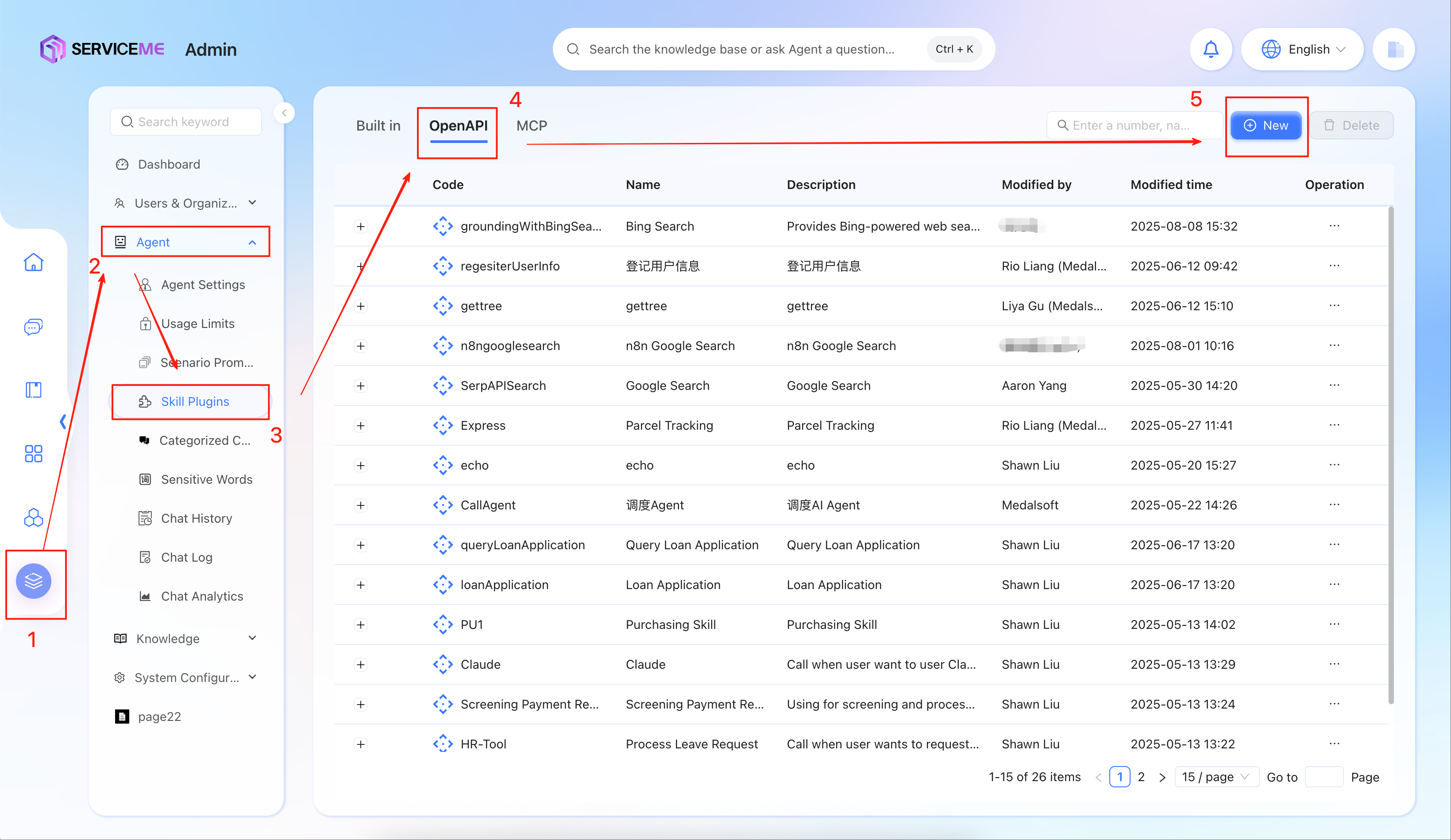
3. Custom Plugin Configuration Details
In the opened configuration form, you need to fill in relevant information to define your plugin. Below are detailed explanations for each parameter:
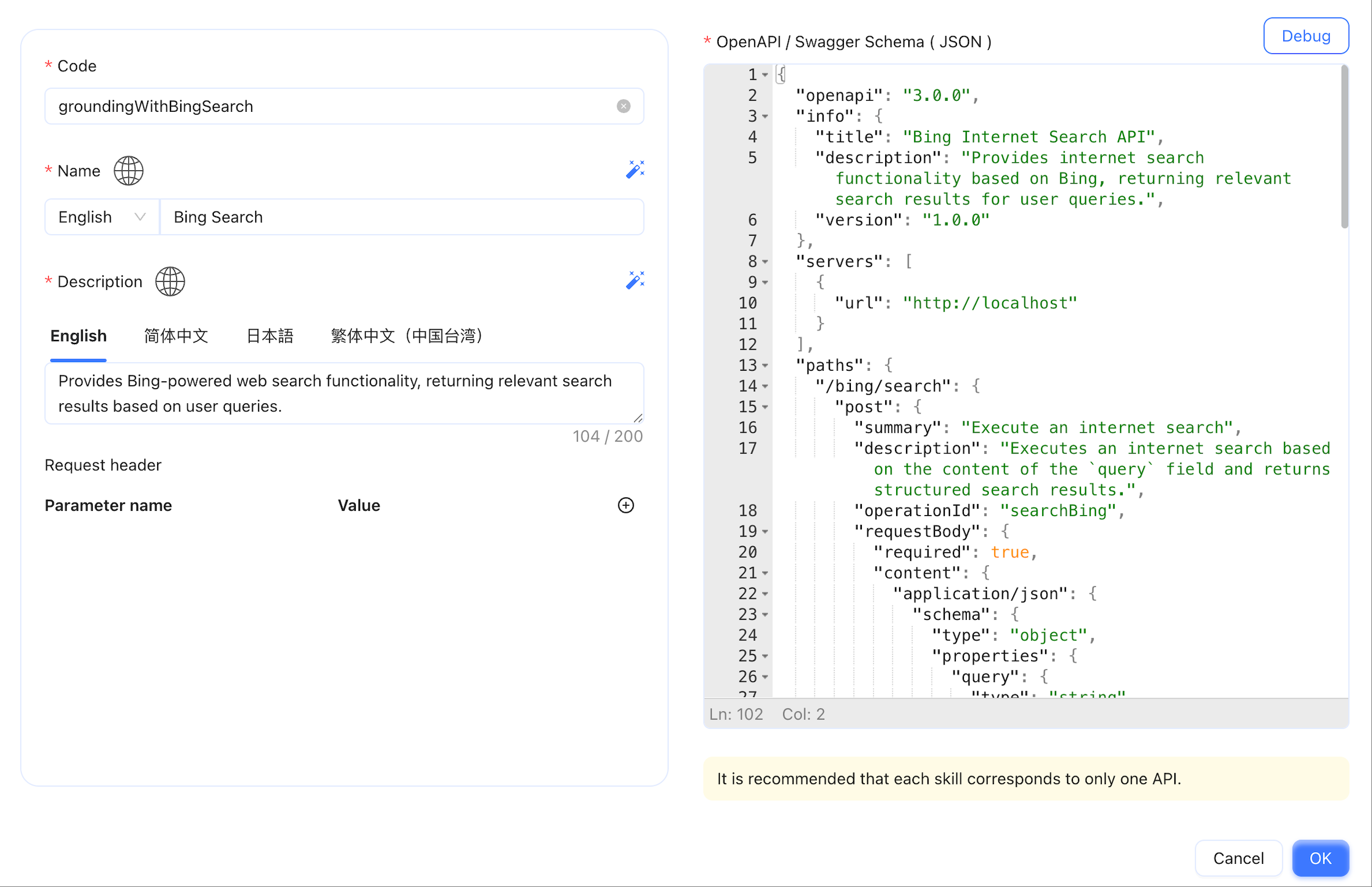
- Code: This is the unique identifier for the plugin and must be non-repetitive English content. To help the AI understand and use it, try to use a meaningful name, such as get_weather_info or send_email_notification.
- Name: The name of the plugin, which will be displayed in the system.
- Description: A brief description of the plugin's functionality. This description is crucial for the AI to understand the plugin's purpose, so be sure to clearly and accurately state what the plugin can do.
- Request Header: If your interface requires authentication, you can configure request header information here, such as setting Authorization or Token for verification.
- OpenAPI / Swagger Schema (JSON): This is the most critical part of the configuration, used to describe your interface.
About OpenAPI / Swagger Schema (JSON)
OpenAPI Specification (OAS) is a standard format for describing RESTful APIs. It defines various information about the API in JSON format, including:
- Server address
- All available paths (endpoints)
- Request methods for each path (GET, POST, etc.)
- Request parameters
- Response content
- Authentication methods If you want to learn more about this standard, you can visit the official documentation: OpenAPI Specification.
Let AI Help You Generate OpenAPI JSON
To simplify this process, you can directly ask AI to help you generate this JSON content. Use the following prompt and replace the placeholder content:
Please help me generate a JSON object that conforms to the OpenAPI 3.0 specification based on the following interface information:
Interface URL: ${your interface URL}
Interface Method: ${GET/POST/PUT/DELETE}
Interface Parameters: ${list of interface parameters, including parameter name, type, whether required, description}
Interface Response: ${structure of the interface's response content}
Interface Description: ${a brief description of the interface's functionality}
Copy and paste the JSON content generated by AI into the OpenAPI / Swagger Schema (JSON) input box.