Feature Overview
Digital transformation is a top priority for most organizations today. To survive and thrive in the modern business world, enterprises need to effectively leverage their digital assets. Integrated intelligent content services, interconnected knowledge bases, and rapidly evolving cloud services are revolutionizing the long-established content services market. Decision-makers responsible for digitalization within enterprises should choose the right platform for their content service strategies.
SERVICEME is a DigitalOps product solution developed by Medalsoft (SoftwareOne subsidiary), fully upgraded based on Microsoft Azure OpenAI Service and comprehensively integrates LLM capabilities. It now supports building knowledge indexes from documents stored in the service, integrating internal enterprise knowledge via Embedding, and leveraging GPT for natural language conversations to achieve efficient knowledge retrieval and Q&A functions.
Overall Architecture
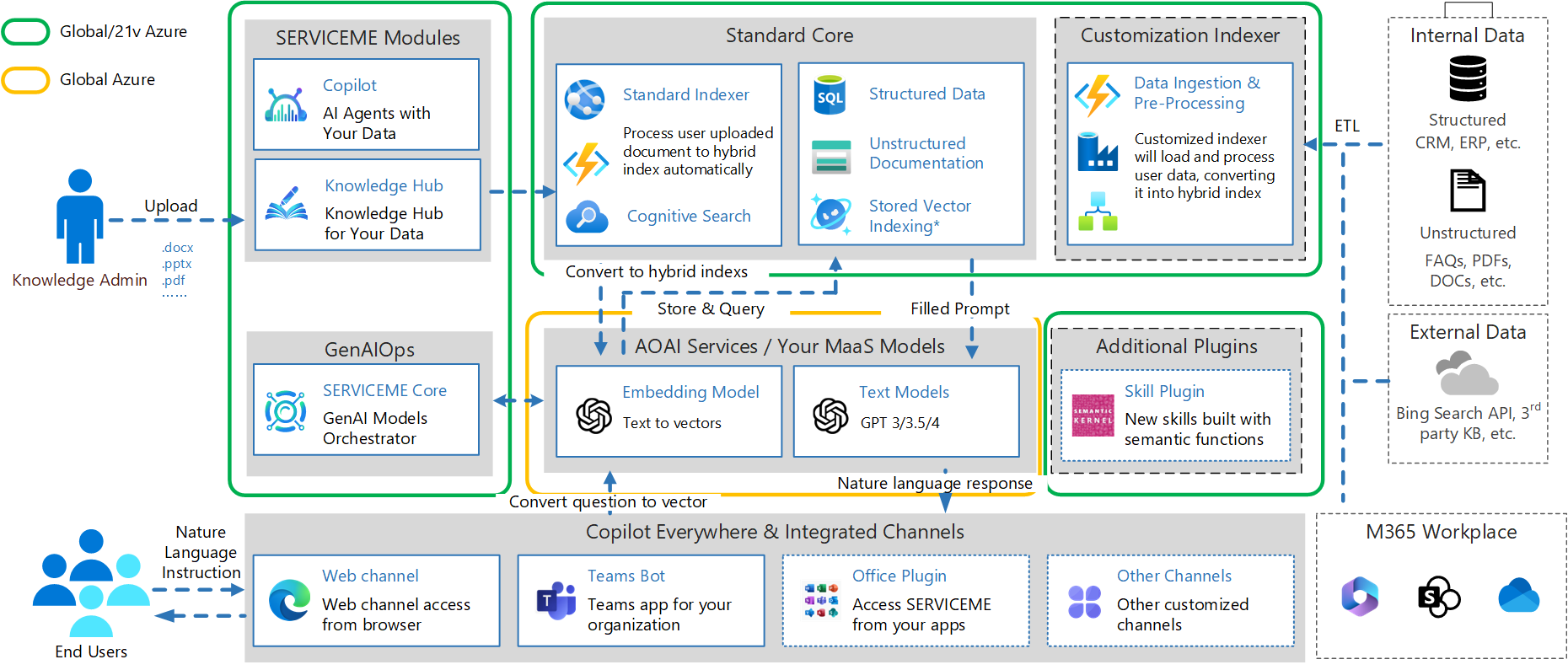
Core Capabilities
Enterprise Internal Knowledge Management
- A private domain knowledge content service designed for enterprises, enabling unified storage, editing, sharing, and generation of documents in various formats.
- Utilize the superior natural language processing capabilities of LLM (Large Language Models) to interact with users in a conversational manner, providing richer, more engaging, and more valuable content experiences.
- Provide various professional and intelligent service suggestions for enterprise users to help improve work efficiency and productivity.
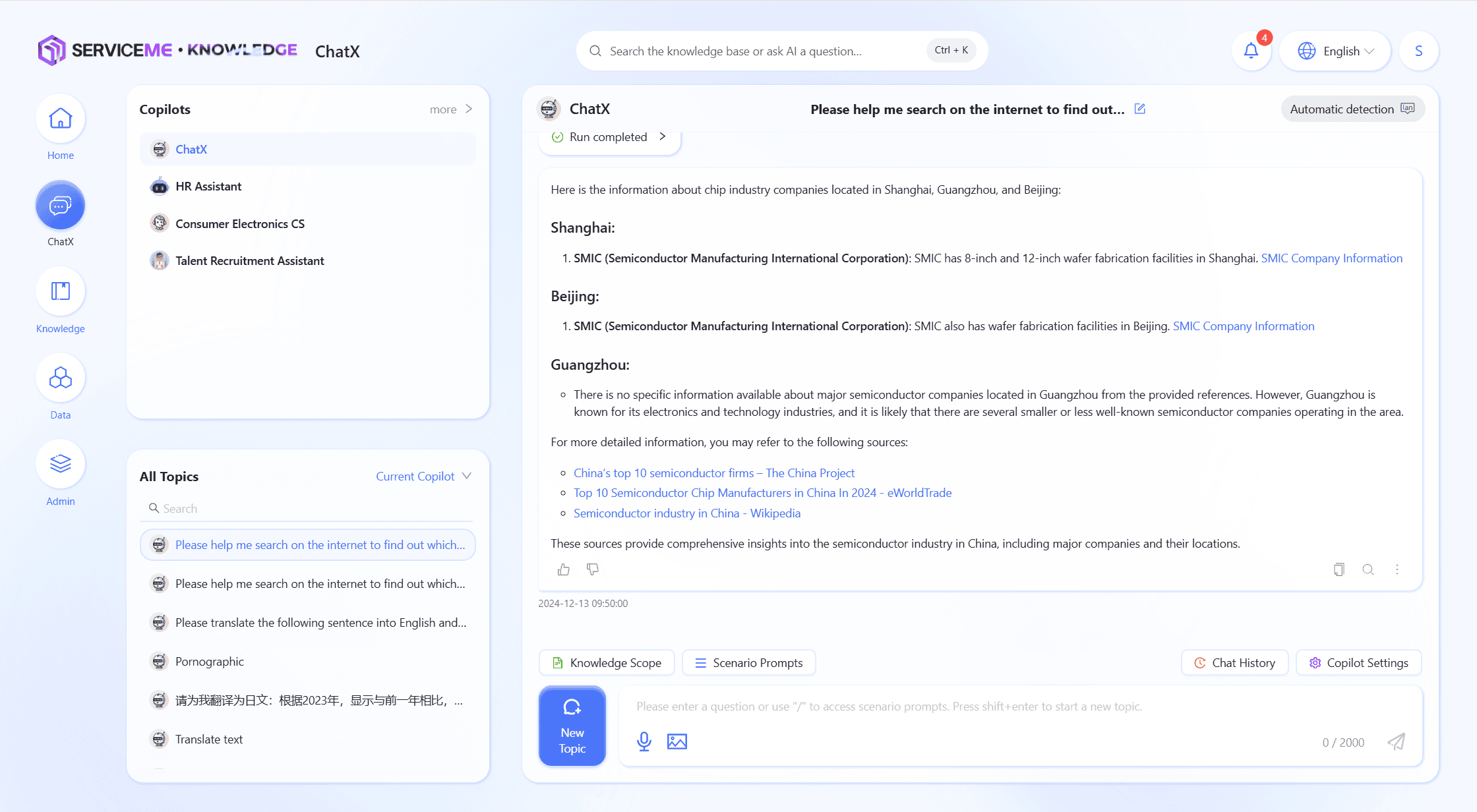
Feature List
Chat
| Feature Item | Description |
|---|---|
| Enterprise ChatGPT | An enterprise-exclusive ChatGPT providing AI services to all employees, featuring more compliant, secure, and stable enterprise-level ChatGPT to offer intelligent services for employees. |
| Voice Input | Supports high-precision voice input, allowing users to record directly via microphone and have seamless conversations with Agents or ChatGPT. |
| Visual Understanding | Upload images during conversations; the bot has powerful visual understanding capabilities, can comprehend uploaded images, and respond accordingly, enhancing the diversity and interactivity of conversations. |
| Single/Multiple Document Q&A | Users can upload documents or select documents they have permission to view (one or multiple) during Chat conversations for quick reading, summarization, Q&A, and content creation. |
| Private Domain Knowledge Q&A | Integrate enterprise-specific structured and unstructured knowledge for Q&A on proprietary data. Supports Q&A within specific knowledge spaces or file ranges. |
| Scenario-based Prompts | After selecting quick scenario-based prompts, the bot applies preset prompt instructions based on the chosen scenario to engage in conversation and help users efficiently solve problems in specific scenarios. |
| Create Proprietary Agent | Users can create dedicated Agent bots (intelligent agents) for specific business scenarios and assign specific task objectives for human-machine collaboration. |
| Agent Permissions | Assign different Agent access permissions based on user roles and organizational departments. Q&A results for users with the same Agent permissions are further controlled by document library permissions, ensuring enterprise-level security. |
| Autonomous Reasoning and Planning | Agents can autonomously plan task execution paths and schedule skill plugins according to user requirements, dynamically adjusting plans based on execution to achieve user goals. |
| Skill Plugin Assignment | Users can configure preset skill plugins for Agents based on scenarios; the intelligent agent will automatically plan and utilize skill plugins as required by the task. |
| User Feedback | Users can provide feedback on unsatisfactory answers, which will be submitted to knowledge administrators, who can convert the feedback into structured QnA. |
| Answer Correction | When Agent administrators find inaccurate answers, they can manually edit and solidify the answer into the QnA. When users ask the same question again, the system will directly use the solidified answer to respond. |
| Historical Record Trace | Chat history is recorded for enterprises to optimize and audit AI responses, ensuring AI can responsibly support business. |
Knowledge
| Feature Item | Description |
|---|---|
| Knowledge Assistant | On the document preview interface and space browsing page, users can ask questions to the knowledge assistant in natural language and obtain relevant knowledge. |
| Personal Space | A user-exclusive knowledge space accessible only by the user. |
| Shared by You | Users can share file lists with others, including configuration information at the time of sharing. Supports canceling file sharing; once canceled, the sharing link or page becomes invalid. |
| Shared with You | Others share file lists with the user, including sharer, sharing period, shared file information, and sharing time. |
| Document Generation | After customizing a topic, AI can help generate an article outline and content for each chapter. Once generated, users can save it to a specified file space. |
| Copywriting Creation | After selecting a template, users fill in the form defined by the template, and AI assists in creating the copy. Users can also adjust, optimize, and save the AI-generated copy. |
| QnA | For frequently asked questions or questions with standard answers, supports setting Q&A pairs, adding, editing, and importing Q&A pairs, and replying to questions in specific business domains. |
| AI File Preprocessing | Provides multiple RAG preprocessing modes, automatically parsing documents and extracting indexes based on file suffix and layout, building multi-path file indexes. |
| AI File Translation | Achieves full-text translation while maintaining the original file format, supporting mutual translation in 200+ languages, including niche languages, and supports providing professional glossaries to ensure accurate translation of terms. |
| AI File QnA Extraction | Supports AI parsing of high-value files to automatically extract Q&A formats and build semi-structured Q&A pairs. After manual correction, accurate replies can be obtained. |
| Member Management | Space owners can configure members under the file space, including owners, editors, and readers. Different roles have different operation permissions in the file space. |
| Folder Management | Users can create new folders in file spaces where they have permissions. |
| File Upload | Users can select and upload multiple files. |
| File Preview | View all file properties, including basic information and metadata. On the file preview page, users can preview supported file formats and add current user information watermarks to the previewed files. |
| Move and Copy | Users can move or copy one or more files/folders to other locations within the same file space. When duplicate file names occur, the system prompts users to choose whether to overwrite. |
| Rename | Users can rename files or folders; this operation does not modify the file extension. |
| Delete | Users can delete files or folders. |
| File Tags | Document authors can assign tags to files, and other users can quickly search, filter, and locate files via tags. |
| File Metadata | Document editors can configure extended metadata attributes for files. |
| Sharing | Users with sharing permissions can share files and folders with other users or via links. During sharing, users can specify permissions, expiration time, and sharing scope. |
| Download | Supports downloading single files or packaging and downloading multiple files and folders. |
| File Shortcuts | Users can create shortcuts for files, which can be placed in other file spaces. Users with shortcut permissions can view or download files via the shortcut. |
| File Search | Users can search for files by basic information (file name, path, author, creation time, modification time, tags) to quickly locate needed files. Users can also search related files by metadata. Additionally, users can quickly search the content of files they have permission to access by keywords, and the system returns search results based on relevance. |
Admin
| Feature Item | Description |
|---|---|
| User Management | System administrators can manage all system users and reset user passwords. |
| Internal Organization | Supports management of internal administrative organizational structure, maintaining internal user organizational relationships for easier permission management. |
| External Organization | Manages external organizations such as external clients and suppliers, making it easier to share files directly with external users in the future. |
| Role Management | Defines current system roles, configures functional permissions for roles, and manages members of system roles. |
| Position Management | Manages internal enterprise positions and maintains position information used by the enterprise. |
| Rank Management | Manages internal enterprise ranks and maintains rank information used by the enterprise. |
| Agent Configuration | Configures basic information, conversation settings, answer settings, and knowledge sources for Agents. Additionally, administrators can directly simulate and test the bot during configuration. |
| Conversation Records | Archives chat records, including user questions, replies, token usage, feedback, etc. Supports export functionality for easy management and archiving of conversation records. |
| Chat Analysis | Analyzes chat records in terms of usage, resolution rate, keywords, intent, etc., helping administrators gain deeper insights into ChatGPT operations. |
| Quota Management | Administrators can limit Agent conversation usage for all users and also set individual limits for specific users for more flexible resource allocation. |
| Sensitive Word Filtering | Security control for user chat content, maintaining a list of sensitive words that Agents are prohibited from discussing to ensure compliance and security during conversations. |
| Operation Logs | Logs all key operations in the Agent module. Administrators can export these logs via Excel, aiding in tracking and auditing system operation history. |
| File Space | Configures file spaces, including name, type, quota, file size limit, file format limit, confidentiality level, etc. Administrators can also flexibly manage members of file spaces. |
| QnA | Users can maintain structured Q&A pairs (QA pairs) under file spaces. Well-maintained structured QA pairs can be effectively returned during bot retrieval. |
| Copywriting Templates | Knowledge base administrators can set up templates for copywriting creation, including specifying name, description, icon, parameters, and Prompt. |
| Metadata Management | Defines and configures extended metadata required for files in the system. |
| Basic Data Management | Defines various content types in the system, such as documents, videos, audio, etc., for content classification and statistics. Administrators can also customize file suffix formats, including name, icon, and associated operations. Business classification of file spaces can also be set, including sorting, icons, and multilingual titles. |
| Confidentiality Management | Sets confidentiality levels for file spaces and specifies file operations associated with each level. Users can only perform operations allowed by the corresponding confidentiality level on files and folders. |
| File Logs | Records all file operation logs, including account, operation time, file path, IP address, client agent, and operation type. Supports export via Excel for easy auditing and tracking of file operations. |
| System Settings | Configures global system settings, including system name, LOGO, default language, theme, etc., for personalized adjustments according to user needs. |
| License Information | System administrators can view the current product's license information, including product version, license time, expiration time, etc., to help understand the product's license status. |
| Multilingual Management | Administrators can maintain the system display languages and the text of various resources on pages to provide multilingual support, ensuring that users can use the system smoothly in different language environments. | | Function Management | System administrators can configure the system function permission tree, which is used to authorize system functions during role management, ensuring that different users have appropriate permissions. | | Menu Management | System administrators can configure the application's menu modules, including setting the menu name, access method, icon, and permissions, allowing flexible customization and management of the system menu structure. | | Administrator Logs | Records all operation logs on the management side, including account, IP address, operation content, operation time, client agent, and operation type. Supports export to Excel, making it convenient for administrators to view and analyze operation logs. |
API
| Feature | Description |
|---|---|
| Multiple Authentication Methods | Supports various interface authentication methods such as AAD Token exchange and Client Secret. |
| Agent Q&A | Able to interact with Agents already configured in the system for Q&A, supporting both streaming and non-streaming invocation modes. |
| Session Record Query | Query the historical conversation records of a specific Agent. |